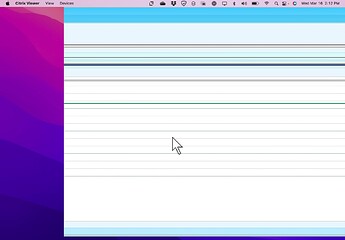I really like the way U/C works so far but have a major issue that I have not been able to figure out. When using U/C to link my 16" M1 MacBook Pro and 11" iPad Pro I find that when typing anything in any app on the iPad that the shift key does not work. In other words, I cannot capitalize any words (the first word of each sentence is automatically capitalized) and I can’t get things like the question mark. The keyboard I use is a brand new Apple Magic Keyboard with Touch ID and Numeric Keypad. I can hit the all capitals button twice to get a capital letter, though it does not give me access to the question mark, etc. In this situation, I have to be content with writing into the iPad and going back later to make the nbeeded edits and corrections. Kind of a pain. Anyone else have this issue?
Strange. I just tried, 2018 Mac mini, 2018 iPad Pro 11" and I do not have this issue.
I have a Satechi Compact keyboard. I can use the shift key to key capital letters and the “?” without issue. I tired in email and messages on the iPad.
Nope, 14’ Macbook Pro with 10,5’ iPad Pro. Works fine.
I can see this increasing my iPad use. My iPad vs Mac use is pretty well bifurcated (ie, iPad is my on-the-go device; in-office use largely limited to reading/note-taking with Apple pencil; Mac is main in-office computer). With U/C, it would be nice to get more use out of the iPad. Time will tell. As the rare iPad user who uses the pencil as a primary input device (aside from touch) and who doesn’t have a magic keyboard, it is cool to finally see how iPad cursor support works.
This (ok mine it’s a 10.5" iPad ![]() )
)
And, I don’t find many use cases for Universal Control. How are people using it?
(I incurred in a strange bug too: when typing on the iPad with my MacBook keyboard (both from intel and m1 Macs) the modifier keys does not work: did Apple decide that a 2017 iPad wasn’t enough powerful for uppercase letters?)
I have discovered a weird trackpad issue. If I use the trackpad on my iPad’s magic keyboard to control my MacBook Pro, the scrolling is painfully slow. I don’t have that problem in reverse, though. Scrolling on my iPad using the built in MacBook Pro trackpad or my Magic Trackpad is normal on both machines. Anybody else dealing with that?
I’ve been using it quite frequently. I’ve had it for a while (on the betas) and use it daily. It’s nice to have the iPad open (to mail, Slack, messages, whatever) and be able to use it as a second screen.
Here is what I don’t understand; I could use the iPad as a “free standing second screen”, or use Sidecar. I’m trying to figure out what Universal Control gives me other than being able to slide my pointer over to click something on the iPad which I can do just as easily with my hand given that it is right next to me.
I’m not making a point at all, just curious as to the use case for it. It works great with my MBP but I’m not sure why “I need” Universal Control. I’m sure I’m just not being imaginative enough! ![]()
For me, I do not need reach over to the iPad and thus take my fingers off the keyboard and trackpad. Zip over to the iPad, answer a text, or select something to play on Music, or check my calendar, and all without changing spaces and thus minimal loss of focus. And then just swipe the cursor back to the Mac and pick up where I left off.
As I remarked earlier in the thread, I’m finding it surprisingly useful.
One thing to keep in mind is that this is not just a Mac to iPad feature, it’s also a Mac to Mac feature. When my Mac Studio arrives I anticipate using the feature during the setup process to run my laptop and the Studio side by side with one set of input devices.
As far as Mac to iPad goes, I think one of the things this allows is not having to position the iPad in a location where it’s just as easy to use your hand. Optimize for visual ergonomics rather than touch ergonomics.
The other thing I’ve found just messing around with this today is that Universal Control seems to be much more reliable for me on my work’s WiFi than Sidecar is. Makes sense, keyboard and mouse input is a heck of a lot less data than streaming Retina resolution video.
I may have spoken too soon on the Sidecar reliability issue. Turns out my iPad wasn’t even on the work WiFi due to a certificate issue. It was on cellular.
Very good input, thanks. By the way, what iPad stand is that that you are using? That looks like something that I would enjoy using.
Makes good sense, thanks!
Thanks, I’m adding it to my shopping list. ![]()
Definitely found this to be true. As a heavy user of both, I feel that SideCar has been getting less and less reliable. I’m now getting these sorts of weird images when moving a window from Mac to SideCar iPad. Looks perfectly normal when I move it back. This has been happening fairly consistently.
Oh, memory lane! Iirc, the first Apple ][+ I used had the optional ($) extra card to enable lowercase letters on screen! It was such a luxury at the time…
Since I added a second monitor, I lost the ability to use my little vga display as a dashboard.
I thought UC would solve that, but macOS won’t let me position my iPad below my iMac Pro is Displays. Also, the scroll wheel doesn’t work, and I wind up having to reach for the iPad for that and other things. So, too much friction for me. Glad you all are getting some use out of it.
Bummer about not being able to use the little display. I did the same based on your suggestion and find it quite useful. Thanks again for the idea. And my wife derives constant amusement from my multi-monitor setup (at six counting the two iPads, seven if you count the iPhone on its stand!).
And very strange about positioning the iPad for Universal Control. I can position it under three of the four displays. If I try to put it under the main display the system moves it to under the left most display. A design decision by Apple? A bug? ![]()
I use a Magic Trackpad with my Mac, so the scrolling issue is not one I have. I do have a MX Master 3 that I use with my work laptop, and I confirmed that the scroll wheel, and other controls, do not work on the iPad.
@Bmosbacker - I work similarly to you in this respect - using my iPad as either an independent second screen or I use Sidecar. Yet, I’ve found that there is an efficiency I gain using one keyboard and one trackpad to control both devices. I guess the new helpful twist is that UC let’s you use the iPad as an iPad (rather than as a Sidecar second display). I have work e-mail on my iPad that I do not have permission to have on my Mac. So, using Universal Control right now, I can attend to my emails on iPad, drag and drop files from my iPad email to my Mac desktop, and then type this post. Instead of having to lift my hands off the MacBook keyboard to use my Magic Keyboard of touch the iPad screen, I’m doing all of this from my Mac. It’s pretty cool. It also saved me a step of using the share sheet to save my file to the desktop.
The question is whether these seemingly minor usability improvements scale up to be a big deal for me or just a nice feature to have in the back-pocket to use from time-to-time. Seems more like the former, though, because there is zero friction to use it, which is hard to ignore. Obviously, from this thread it is clear that many people are finding it a big deal.