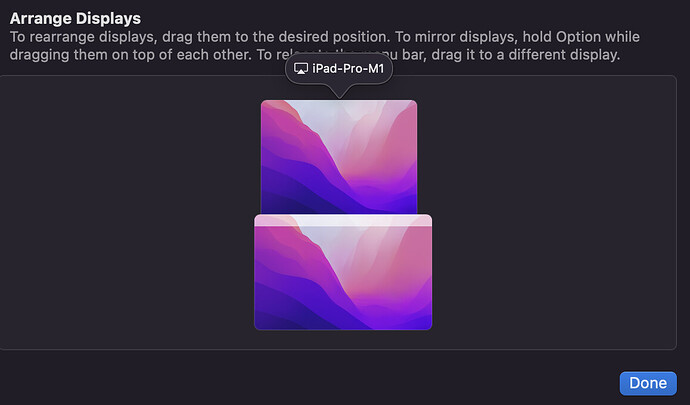I often find myself working whilst mobile, and put my iPad behind my MacBook elevated, as I typically join video calls using my iPad.
The problem is that Universal Control doesn’t seem to accept this as a valid placement when arranging my displays in system settings.
So I’m hoping someone might have a work around, as this does seem to be something apple have overlooked?
If you try to place the iPad like this
It just moves the iPad back to the previous position
Hoping someone might have a work around.
Thanks for any help!
PS - If you extend your monitor (sidecar feature) you are able to arrange the displays with the iPad on top:
1 Like
PSA: Be careful physically positioning your iPad above your MacBook. If the iPad were to tumble down, you could put a hideous scratch on the Mac’s screen. (Ask me how I know.) 
2 Likes
That is fair enough, perhaps I should be a little clearer, the iPad is behind the MacBook, but raised.
1 Like
I have the same problem. Any updates on this? My IPad Pro is attached to an IPad arm which is itself attached to the headboard on my bed. This puts my IPad right above the TV which I mostly use as a primary display.
So yes I can definitely put the Sidecar display above the primary display but I use universal control just as much. In fact apple should let us use BOTH features (Universal Control + Sidecar) at the same time because the Sidecar display shows up conveniently as another app you can switch to in iPadOS. I should be able to see the two screens (UC Screen + Sidecar Screen) simultaneously in my macOS display arrangement configuration.
Another setback with Universal Control is that there is no way to programmatically change the UC Screen with automation tools like DisplayPlacer which works with the Sidecar display.
Sadly no progress, could I suggest submitting feedback to Apple via the Feedback Assistant. If you wanted to reference my submission FB13767392 please do.
I used the following text:
Subject: Universal control - won’t let an iPad be positioned at the top/above a Mac
Description: This is a product bug that is repeatable at anytime on any devices, is not specific to versions of MacOS or iOS, just a case that universal control won’t let an iPad to be placed above a Mac when arranging in System Settings.
The attached video is the best way to explain the issue. I’ve experienced this issue on various hardware and MacOS/iOS versions. Hope this can be resolved.
1 Like