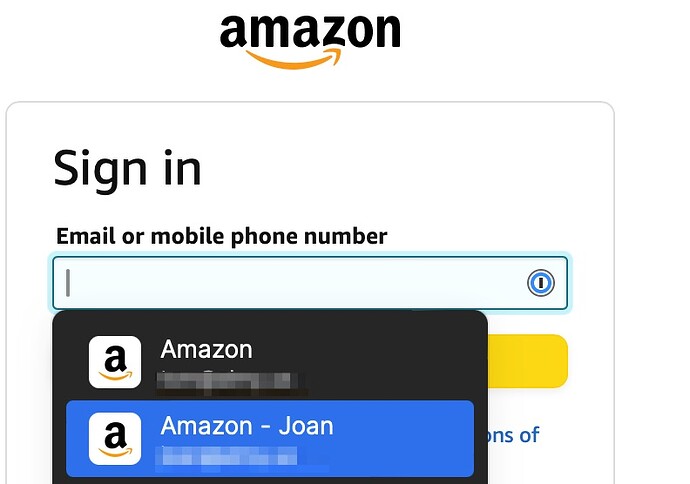UPDATE 20 Dec 2023: Problem resolved. See post # 10 below. 1PW support was helpful, latest 1PW for Safari update resolved the issue.
I have encountered problems with 1Password and the 1PW browser extension for Safari on my two Macs - M1 Max Mac Studio and M1 Max MacBook Pro. Both are updated to macOS Sonoma 14.2 (including Safari 17.2) and to the latest versions of 1Password 8 (version 8.10.22).
Using 1password safari extension to log into websites consistently results in multiple errors. This occurs on multiple websites. Identical errors occur on both computers. Has anyone else experienced these errors? See screenshot below.
First, the browser extension dropdown list (that is supposed to show the pertinent website sign-in info) is VERY slow. I have never seen this behavior before in my several years of using 1PW.
Second, a popup appears “Oops, something went wrong …” I followed the link for “more information” and followed ALL of the instructions, signing in to 1PW online, updating, linking the 1PW extension, quit/relaunch Safari, ensuring proper 1PW Extension settings … etc.
Third, after going through all of the above, the dropdown list appears showing the website login info after a long delay. When there is more than one entry (for example, two possible logins for one website), 1PW does not work to go to the 2nd of two logins. Example - I have my wife’s login and my login for amazon.com stored in our shared 1PW vault. I try to select my login (the 2nd choice) on the 1PW extension dropdown list, but this does not work. The 1PW extension dropdown stays stuck to the first login entry in the list.
Repeated tries result in the “Oops, something went wrong …” error message.
I have updated macOS (and Safari), updated 1Password8, uninstalled, updated and re-installed the 1PW browser extension, all without resolution of the problems.
I contaced 1PW support, resulting in email exchanges and requests for screenshots, console logs and 1PW diagnostics. No resolution has been forthcoming yet.
Is it time to ditch 1PW and change to another password manager, perhaps Bitwarden?