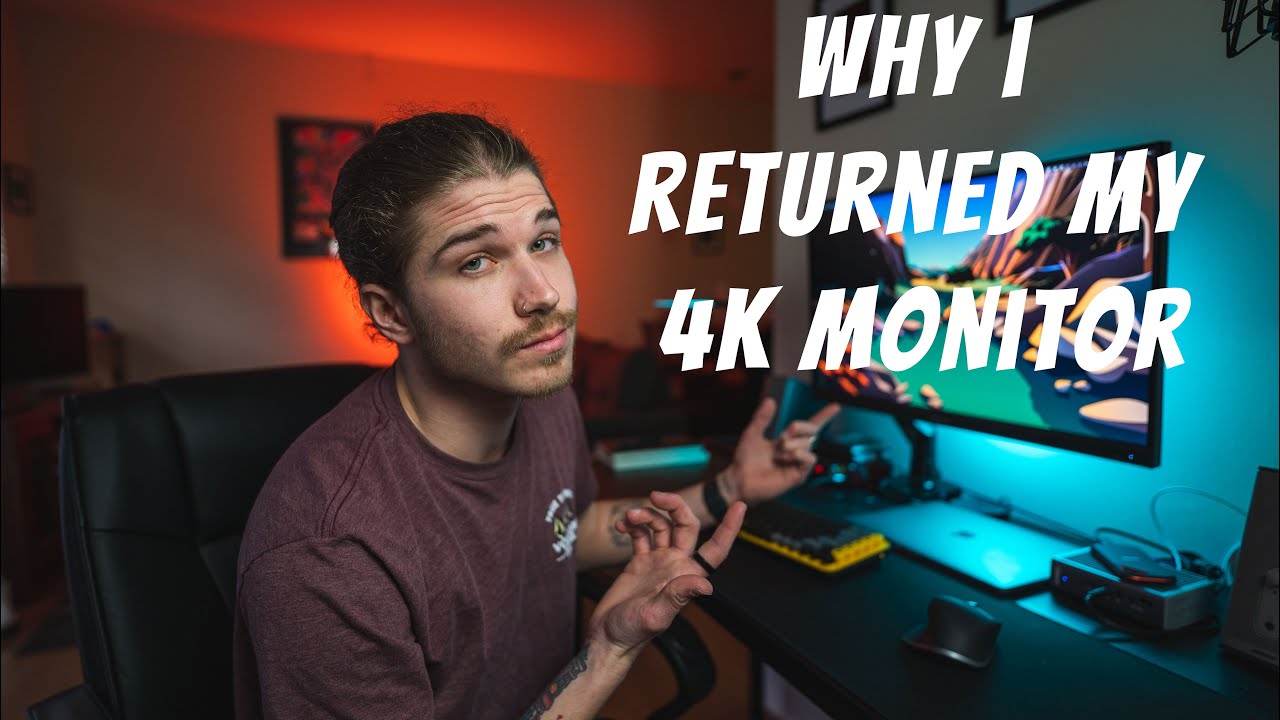I guess my iMac 5k did all this for me in the past, but I cannot figure out the optimum use of a 4k 27" monitor. Full 3840x2160 and then minutely adjust text, etc. with Accessibility settings? There is no full 4k scaled. There is a 3360x1890 (low resolution). I am guessing that is the scaled one? Right now I am using 2560x1440 but I feel like I am getting cheated. What’s the winning move here? Thanks!
Personally, I prefer your current resolution even with the drawbacks.
Here’s a link to an explainer that will suit your questions on scaling
Because, for Apple, a 4K monitor was originally a 24-inch display. A 5K monitor was a 27-inch display. And a 6K monitor was a 32-inch display.
I run my 24-inch LG Ultrafine display (with 3840 x 2160 resolution) pixel-doubled at 1920 x 1080 for my old eyes. It’s a beautiful display.
I have always used my 27" 4K display at a scaled resolution of 2560x1440. That’s the same as the “native” resolution that the 27" Studio Display. The 4K isn’t quite as sharp as the SD but it looks pretty good at that resolution and things aren’t too small to see.
I’ve got a 27" 4K monitor in portrait orientation next to my 27" iMac.
I set the 4K monitor to 2560x1440. This makes both displays with identical resolution. Frankly with my old eyes I can’t tell the difference between the 4K and the 5K, and while it may not be efficient scaling, in practice it doesn’t matter.
Ok thanks everyone. I am comfortable with the 2560x1440. I just wanted to make sure I was not missing anything. My main reason for grabbing the Dell S2722QC was for the 3 inputs (macserver, pc, macbook pro) but I think the display looks really good also. I love it.
Yes, 2560x1440 is (in my opinion) the best display setting for a 27" 4k monitor, considering text size and sharpness. This requires macOS scaling since 2560x1440 is not an even multiple of the monitor’s native resolution. Apple Silicon Macs can easily do scaling computation without compromising system performance, depending on what display- or graphics intensive- tasks are undertaken.
Settings app sometimes presents all of the possible display settings, but not always. For optimal configuration, check your Settings > Displays > Advanced and enable “Show resolutions as list”. Then enable “Show all resolutions”. You should see all of the resolution settings possible, including those labeled “(low resolution)”. Make sure that you choose the 2560 x 1440 setting without the low resolution label.
I use a 27" Studio Display (5K) as primary display and a Dell 2723QE (4K) as an extended display, both set to 2560x1440 display resolution. See comparison screenshots below. The Studio Display is excellent for color, brightness, sharp text, dynamic range, etc. The Dell 4K is not quite as good, but perfectly acceptable as an extended display.
Comparison of Apple Studio Display vs Dell U2723QE monitors:
I totally agree, but… as shown, there are many resolutions to choose from. For a while with my 13" MacBook Pro, like when travelling one time, I would switch to a different resolution than the default to “fit more in”.
The beauty of macOS is pretty much every app you own will seamlessly adapt to whatever resolution you choose (unlike Windoze!!) so… just try some out for a while. If you don’t like it, switch back or try another setting.