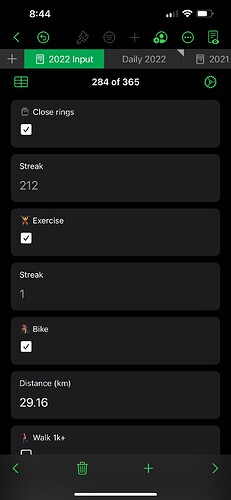I tried using it but I went back to the Excel clone that is in LibreOffice. I sometimes use that for calculations and making lists even. Not often now though and if I ever have to do any serious math again I will get the home version of MatLab which is now really cheap. The math functions are very good in fact and I am sure they are there on Numbers of course. I can’t be bothered to learn on it though.
I just never got used to Numbers and can’t ever get it to do what I want really. I am sure it is good and it looks good.
OK right, I might give it another try sometime then!
I used numbers for a file when building my house, of categories that had exceeded or were under allowances, so I could keep track of how much money I needed at the end.
My builder did a legal pad with handwritten entries on his end. We reconciled at the end, and were right on the money! He did what worked for him, and I did the same.
I use Excel for work (lots of data manipulation for data import) that just is easier for me to do in Excel. I love numbers for how graphically appealing it is.
I have a Google doc that I used many years ago for budgeting, keeping track of “envelope” account balances. It worked great! I switched to YNAB in version 2, and used it for quite some time. Fell away from it a few years ago, but just returned to it. It is like an old friend, and I find the less I have to have direct interaction with entering transactions, or the fact that it will import transactions when I miss them, the better!
I am a firm believer that anyone who uses a budget system - ANY budget system - based on allocating available money (zero based, or envelope type), will achieve financial freedom within less time than they thing. YNAB does something many others don’t - it allows for a reconciliation of accounts. There is a place where you can have all of these cute budget categories, but if at some point you don’t make the balances match, you could be just using Monopoly money.
For some reason I have always thought of spreadsheets as being unwieldy. Years ago I set up several FileMaker databases and have been mainly using them, although I do have a few simple Numbers spreadsheets. But I still haven’t even figured out how to duplicate a sheet without the data. I obviously need to take a deep dive into Numbers.
This is the book that got me comfortable using the Numbers app.
I used FileMaker for 20+ years and really enjoyed working with it. In recent years though I’ve not used it at all for clients, just personal use and with the rate and cost of upgrades, it’s just not reasonable for me to keep at it based on how I use it. In my personal use-case, what I discovered was that Numbers could actually do what I needed. That said, while I had dabbled in Numbers a good bit over a few years I was maybe just a step or two above a basic user. There’s so much it’s capable of.
I think that like many such apps it comes down to making a time investment to learn the app. It’s not overly complicated or difficult but it is a feature rich and powerful app so, by definition, it does require some learning. Years ago I’d used Excel a bit but tried Numbers at version 1 and quickly grew to love the differences. It was as though Apple had taken a basic spreadsheet app and grafted Pages to it. Rather than a sheet being a spreadsheet it was a canvas that could contain multiple tables as well as other objects. While it’s not a relational database it does allow for relations via lookup from different tables to tables on the same or different sheets.
I also love that it works on all my devices, syncs via iCloud and is likely to have a long lifespan, all without added costs. Also, it fits so well and feels like the native app that it is. I always felt that FileMaker felt awkward in terms of design and the appearance. It sorta felt like it didn’t belong.
The more I use Numbers and learn the details the more I appreciate what it can do. It actually reminds me of my early days learning FileMaker except I actually enjoy using it more.
I just discovered that I actually have a copy of that book ![]() . No excuse now not to invest some time in studying it.
. No excuse now not to invest some time in studying it.
I’m in my fourth year of using a Numbers sheet as my Daily Habit Tracker “app”, utilizing the form view on iOS. I love it (though I don’t love the redesign they did to the form view a year or two ago). When I was getting into habit tracking, I tried a number of apps but none let me add any random thing I wanted with the options I needed. I’m including a few screenshots below. I track streaks, durations, minimum amounts met per week, etc. and try to include some whimsy where I can (e.g. emojis that show in the results when I hit the minimum or custom text depending on my input).
A third reason to not import bank data is that banks makes mistakes.There have been big (several hundred $) mistakes in my favor (I let them know) and one against me.
YNAB is doing another price increase but it’s still worth to me. Anything but Quicken and their constant ads.
I’m with you on YNAB. Auto import doesn’t work in Australia anyway but I feel much more connected to our budget with manual transaction entries.
For Numbers, I use it whenever I need a spreadsheet over Excel as my needs are basic and I like the visually appealing output I can create more easily in Numbers.
I have used both Numbers and Excel for years and find that although Excel is far more robust Numbers is very easy to use and is slightly more intuitive.
I use it mostly for :
Scheduling and invoicing clients
Record keeping for Taxes
Medical data and related charts
Farm Records
Pre-App development for those applications that rely on a Data Base.
Great as a database template for the visual as well as staging data.
Have they done an announcement? I’ve not seen anything and couldn’t see anything in Reddit?
Waylan, There are several good suggestions already posted but if your spreadsheet is not formatted to where you can generate reports to other tables and you have to maintain a lengthy table you can always attach a plain table to the last cell, first column, of the transaction table.
Set the title to Bottom and make the table with just one cell with “Bottom” as text. Hide the title so it doesn’t show in the last cell of the transaction table.
Go to the Tab of the transaction sheet and click on the “Bottom” and it will take you to the bottom of the transaction table from wherever you happen to be on the spreadsheet. I will attach an Image.
It was part of the email renewal notice I received last month increasing it by $15 to $98.99.
I’ve used spreadsheets since 1-2-3 on DOS - even had a very enjoyable stint using Lotus Improv on NeXT. I even dabbled w/ sc-im for some terminal love. But mostly Excel. Lots of visual basic scripting, but never considered myself a guru. Numbers has always been tricky for me, but I do have one Numbers spreadsheet that I’ve been using for years, tracking my account balances monthly (investments + checking) w/ a nice chart for visualization. It goes back only four years, previous incarnation was in Excel (I think) and goes back to 2010 I think. I also use Numbers for misc. quickie things.
For everything else I now use Google Sheets.
Ahh that’s last winter’s price hike that caused loads of drama. Hopefully they won’t be doing that in a hurry again ![]()
Earlier I mentioned my use of Numbers for organising my weekly supermarket shopping list spreadsheet I mentioned earlier in this topic. (Actually it contains tabs for three local supermarkets and a bunch of other tabs for tracking disreputable producers whose products I refuse to buy.)
Looking to extend my Numbers use with a meal planner spreadsheet that will hook into the shopping list one to set specific ingredients to one of two states either Check, which means look in the cupboard to see if there is any in the house, or Yes, which means buy this. For example, if planning to make pies or cakes I only need to check how much flour I have in the pantry but for Chicken Kyiv I need to buy chicken breasts.
I have used tab names in other Numbers spreadsheets for intra-file lookups or value inputs but never tried linking multiple files together. I would like the meal planner spreadsheet to be separate from the shopping list(s) one. Wonderding whether inter-file links are possible and whether these work when the same spreadsheet is used in macOS, iOS, and iPadOS versions of Numbers.
At the risk of dating myself, I’ve been a fan of spreadsheets since the days of Lotus 1-2-3.
In this day and age, Numbers is my spreadsheet app of choice. It’s a very capable app that’s beautifully designed with more than enough power under the hood to handle my spreadsheet use cases.
One of my primary use cases is to track income and expenses for my business ventures.
I have a “Summary” sheet that summarizes my various sources of income and overall expenses. The income table also calculates my monthly average income, my projected annual income based on what I’ve earned that year, and the percentage that each income stream contributes to my overall income. I also added the desired annual income in each area, and an “On track?” column shows a green “Yes” or a red “No” indicating whether I’m on track or not.
Other sheets provided details of my income and expenses. For my membership site, I have a pivot table that shows a monthly summary of new, renewal, and refunded member income, accompanied by a graph that makes it easy to spot trends. Some of the other sheets are automatically organized by date or category.
I’ve been using this tracking for years, and it continues to serve me well. Occasionally I’ll enhance my setup and workflows. For example, earlier this year, I created a Shortcuts shortcut that adds a row to the sheet that contains income for my membership site. I typically trigger this shortcut using Alfred, and within seconds, I can add a new entry.
On a side note, Numbers also comes with some great templates. Many can be put into operation with only a few quick customizations. These templates are also a great way to learn Numbers by example. I recommend checking out MacMost’s 10 Useful Mac Numbers Templates video on YouTube, even if you’re a seasoned Numbers user.
As far as finances go, I currently have a mix of Mint, Personal Capital, and YNAB for budgeting and monitoring my money.
With YNAB having an expensive subscription without adding any features that I care about in the last 5 years, I’m looking for a non-subscription replacement for it, though I’m ok with a monthly feed to pull account information from financial institutions. $1-$3 usd / month is a reasonable fee. I may have to write my own.
As far as Numbers goes, I don’t use it regularly. Occasionally I’ll use it as calculator but that is about it.
Check out SimpleFIN Bridge. The Buckets developer wrote it as a decoupled transaction importer. It connects to accounts with MX (Plaid competitor) and charges users $15/year for sync. Developing against it is fairly straightforward.