Curio is my hands-down favorite. It’s a pleasure to use and create with.
Then there’s Tinderbox, whose flexibility always amazes.
Finally DEVONthink – horribly, horribly boring and ugly but indispensable when managing hordes of documents.
Curio is my hands-down favorite. It’s a pleasure to use and create with.
Then there’s Tinderbox, whose flexibility always amazes.
Finally DEVONthink – horribly, horribly boring and ugly but indispensable when managing hordes of documents.
Count me in for 1password being my all time favorite app. It is without a doubt my most used app, tracking not just my passwords, licenses, secure notes and the like, not just at home but at work, not only for myself, but for my parents as well. I still remember the days before 1P. Having to write passwords down. Using the same password on multiple sites. Forgetting my password and having to create new accounts. Ugh. Those days are long gone. I have been using 1password for many years and recommend it to everyone I see struggling to manage their multitude of passwords.
My second favorite app on my iPhone goes to YNAB. I love the power and methodology in using this software. It is perfect for the current subscription based models developers are all going to. You set up your budgeting category with a monetary goal by a certain date and the app keeps track of how much you need to allocate monthly to reach your goal. You save money by paying yearly instead of monthly with most software. YNAB makes it easy. I also use it to save money on auto insurance by paying for 6 months at a time after having allocated the money all tracked by YNAB. This app is definitely one of my favorites.
I am so disappointed with OneNote on the MAC. I am a long time Evernote user but started using OneNote about a year ago for some things … I really like the organization capabilities over Evernote’s Notebook model.
But it is so weak in so many ways. If you place files in a note there is no way to see the full filename (although using tables provides a way around this but it takes work). There is no way to produce a good PDF of a note – it doesn’t automatically wrap text and text lines are sometimes split across pages horizontally. You can’t share a single page, just a full notebook. Pasting text takes long enough to get a cup of coffee.
I am still using it for some things, but I was hoping that I could move away from Evernote – that’s just not gonna happen. 
I’m going to date myself with these:
Any of these ring a bell?
Thank you & really appreciate your help. Hope you are having a successful week.
OS x Terminal! Install homebrew and you now have an ‘almost’ fully function linux terminal! OS x offers a super easy way to customize and modify the terminal so that it can look exactly the way you want. For most of my work I can just have 2 full-screen terminals open ( 1 on each monitor ) and that’s more than enough. Close second would be vim… which I use in the OS x terminal so it’s a kind of chicken or the egg for me.
Among my top choices. But iTerm2 instead of Terminal and MacPorts insteal of homebrew.
Given how much you use Alfred, you can probably help me with a problem.  There appears to be an Alfred keyboard shortcut that is interfering with a default system shortcut (Opt.+Cmd+C) to copy formatting style. I use this all the time. However, when I installed Alfred I found that that shortcut activates snippets in Alfred. I cannot find how to change the Alfred snippet shortcut to avoid replacing the copy format shortcut that I need. Do you know where in Alfred (or system preferences) I can change this?
There appears to be an Alfred keyboard shortcut that is interfering with a default system shortcut (Opt.+Cmd+C) to copy formatting style. I use this all the time. However, when I installed Alfred I found that that shortcut activates snippets in Alfred. I cannot find how to change the Alfred snippet shortcut to avoid replacing the copy format shortcut that I need. Do you know where in Alfred (or system preferences) I can change this?
In Alfred’s preferences, features, snippets, you should be able to change it 
Rose, I tried that but can’t seem to solve the problem. Any help you can provide will be appreciated! 

Castro for me because of its triage system which allows me to not be overwhelmed with podcasts and drag and drop support. Their newest update Castro 3 added features that make it on par with other top tier podcast apps as well. I’ll mention another app that probably isn’t too popular, but is important during the summer months. It’s called dminder, it provides info such as the current angle of the sun, current UVI (UV Index) throughout the day so you know how long to stay out for and when the best times are.
What a hard thing to decide! EVER?!?!?!
I think I really have to say Final Cut Pro.
It is easy to use, but immensely powerful. I can create anything from teaching materials to family videos to slideshows. I can use all manner of text and video effects. I can do 3D!! And the third party ecosystem has made Final Cut Pro an almost IDEAL creative environment.
I love it!
Okay - so this is where you adjust for the snippet viewer.
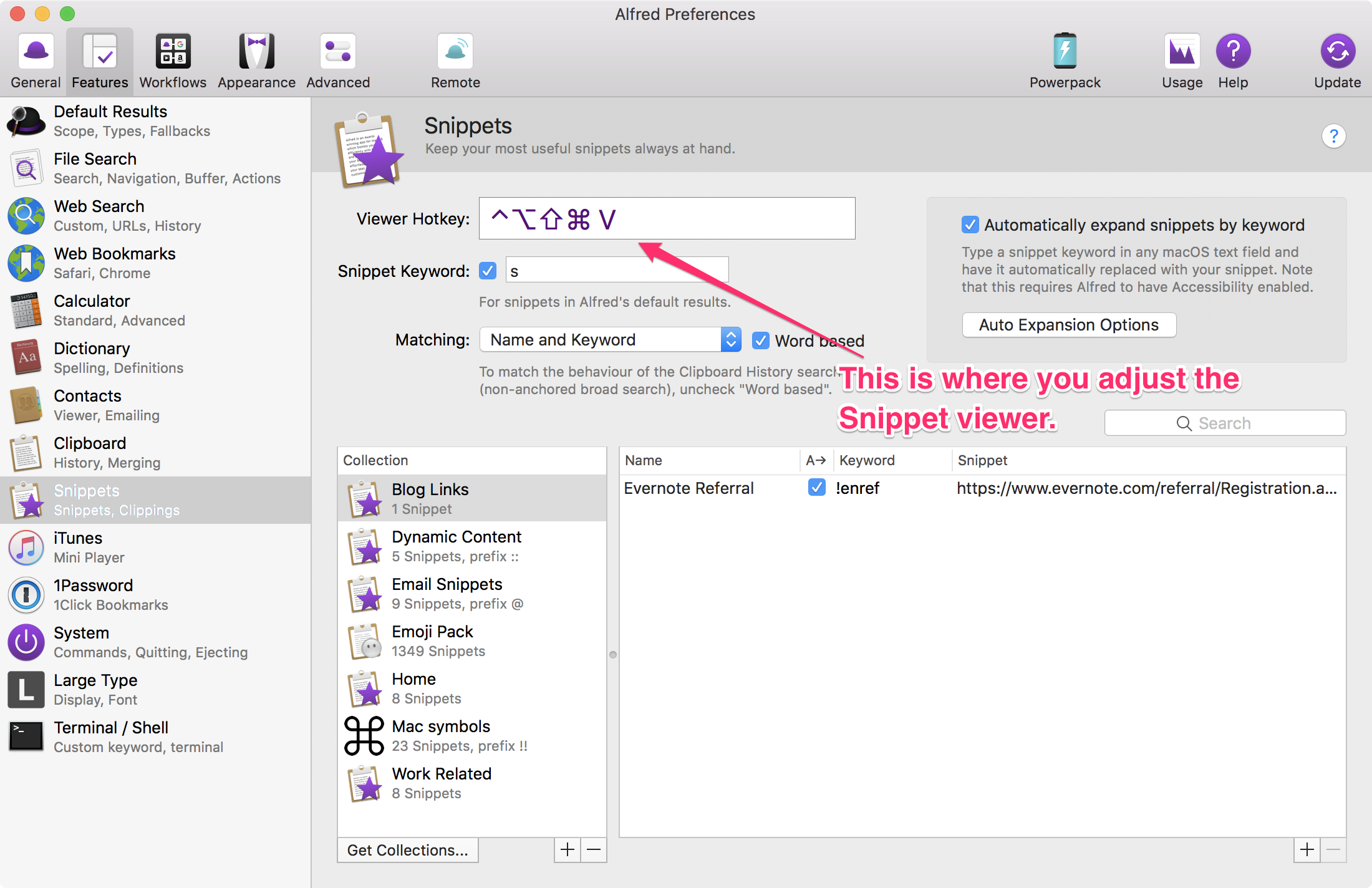
Can you screenshot what is happening when you hit the current shortcut?
I know that Skitch (Evernote’s app) comes with that default shortcut. Do you have skitch installed by any chance?
Thank you for your help, much appreciated. However, I had already changed this in Aflred (see screenshot), but Alfred is still invoking the snippet command when I hit the shortcut Option + Command + C to copy text formatting (see screenshot). I also tried the combination you are showing but I’m getting the same result. 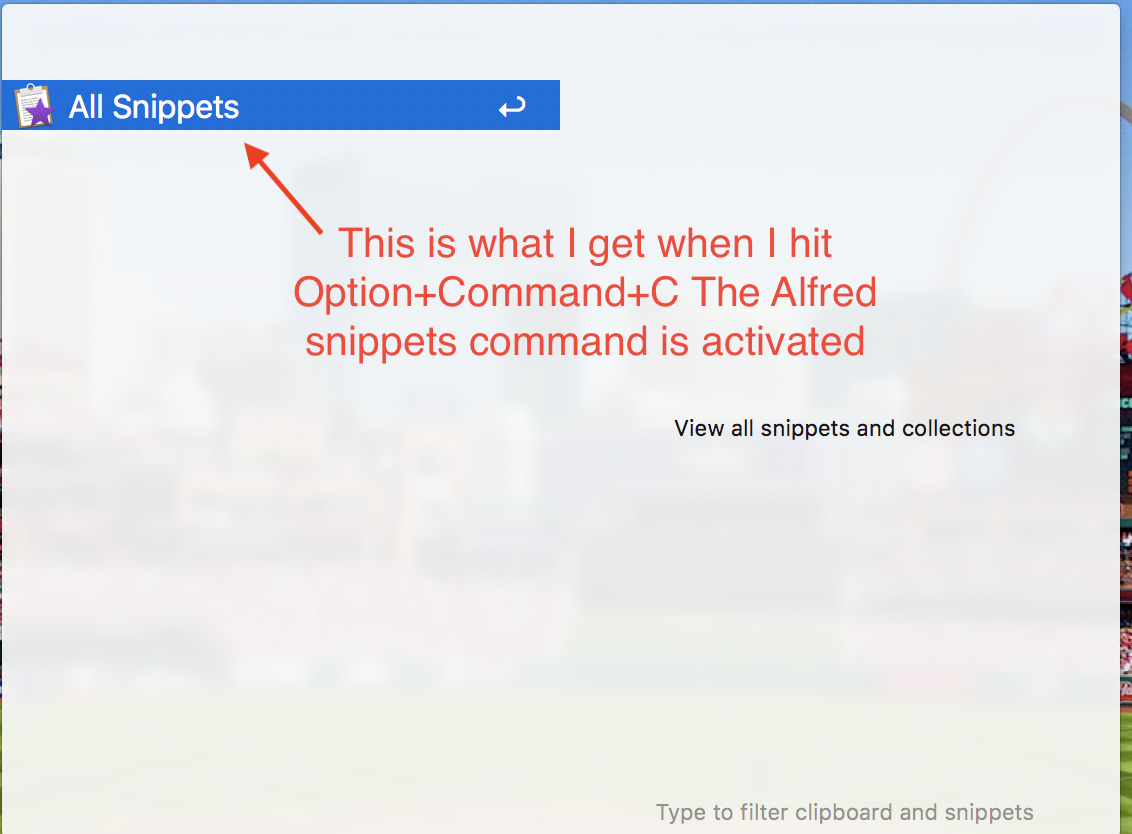
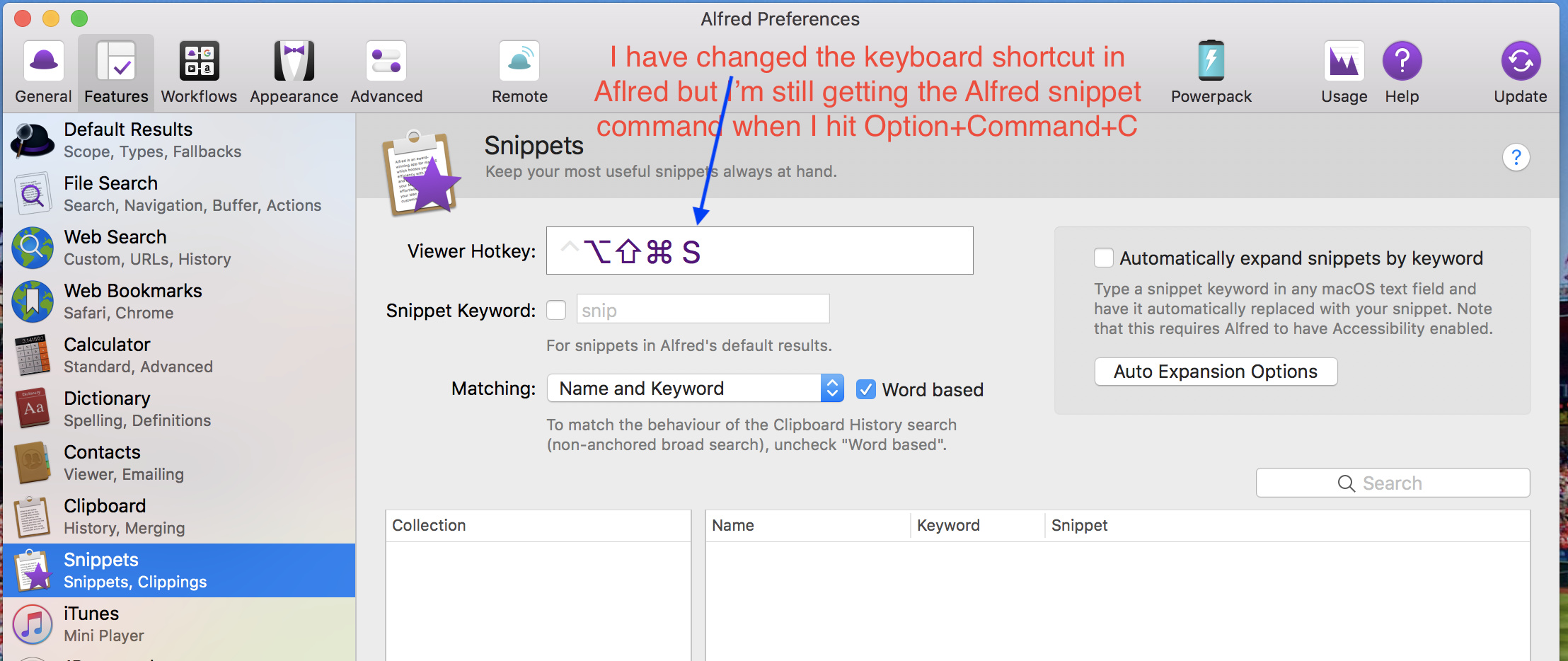
After posting my reply above, I found the problem. The keyboard shortcut I needed to change was under the clipboard menu–see screenshot.  Problem resolved.
Problem resolved.  Thanks for pointing me in the right general direction–much appreciated!
Thanks for pointing me in the right general direction–much appreciated!
I’m glad you were able to figure it out! Great work.
Davinci Resolve. Hands down the best editing software out there in my opinion. So powerful, and stunning to use and look at too!
There was an AppleSoft BASIC compiler written by Microsoft called TASC. It would, quite literally, give 3-4x execution speed on a given BASIC program. And when you’re rendering fractals on a 6502 processor (or even the 65816 in the IIGS) 3-4x could literally be the difference between 6-8 hours and 24 hours. 
I’ve never used an alternative terminal, however, I’ve recently been looking at hyper - a terminal built on web tech. I’m mostly attracted to it because I’ve been threatening to learn JS lately. Not sure I’ll ever switch from brew though. It has a nice linux app too, but I don’t use it. I run arch and use pacman.
Oh I remembered that! That compiler was amazing. Unfortunately, it required triple the disk space on our precious 5-1/4" floppies and the 3-1/2" floppies.