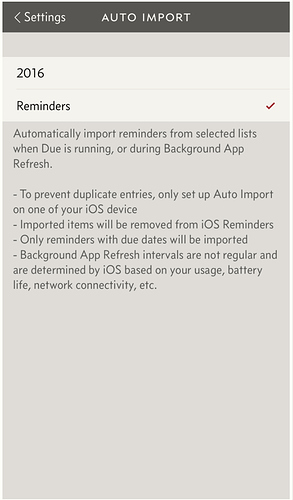Thanks so much for the detailed comparison, @ecophoscys. I’ve been generally happy with LastPass and I’m not sure it’s worth switching to 1Password but I might test drive it using their free trial.
I finally bought some of the Izotope Logic plugins just this week to help improve my audio. I was putting it off because they are expensive but I bought in at a low tier AND THEY ARE AMAZING if you do much audio stuff.
I started using the heck out of the Due app a few months ago. I’ve used the timers part of it for years if I want to set an alarm that will stop automatically. But now I use the reminders part to remind me of chores I have to get done sometime during the day, but might otherwise forget. Do laundry. Take out the trash. Or even reminding me to show my wife a YouTube video after dinner.
Izotope has some great products. They come from the audio production/mixing/mastering business but their reputation grew increased because of their de-esser use in the podcast world. I still have an old, unupdated copy of Izotope RX that I still use for noise reduction. FYI they also offer some free plugins:
What do you like about 1PW, that made you change? What didn’t you like about lastpass that made you change?
@MitchWagner - that’s interesting to put in reminders into Due. Is there an easier way to do that than opening the app and setting it manually? I feel there are so many steps to set something up, I only use it for repeating tasks but I would love to consider it.
Not to mention that Lastpass had several security issues over the years. Ive never heard about these with 1PW
If there is an easier way to set alarms than opening the app and setting it manually, I haven’t found it. I only do one to three alarms a day; any more than that and it starts becoming more annoying than helpful.
that’s a great point. I had the same experience, but assumed it was just me on LastPass for some reason. you’re right, 1P is much better at catching this, and creating new passwords!
I moved all my secure information into Bitwarden this year. I had used LastPass at a previous job and wasn’t a big fan, and I found the 1Password expense unnecessary since I also use iCloud Keychain to save most logins so wouldn’t benefit from 1Password’s UI day-to-day. BitWarden is free for my level of usage.
At the current job, we are using MacPass but we will need to move to something like 1Password — in that case I think 1Password team accounts will be well worth paying for.
Other than that, I started and finished moving all my notes from SimpleNote, Trello and Google Docs into Apple Notes and it’s been a huge relief to have that organized. Obviously I had used Notes previously, but 2018 is when I finally did the work to centralize everything and it feels great to have that done.
I also started using Workflow/Siri Shortcuts in earnest this year and am saving a few hours a month from a few of those—about time I got comfortable with automation on the phone.
@pkondo A quick way of creating reminders in Due is to enable the Auto Import setting which automatically moves reminders from the Reminders app into Due. With that you can create a reminder using Siri which will immediately end up in Due.
Thanks. I think I had that enabled awhile back for maybe something else but I’m going to relook at it. That could make me happy.
Two for me:
Keyboard Maestro. Bought a license a couple of years ago but never really got it. And I kept hitting the Secure Input bug and didn’t feel like devoting the effort to figuring out how to fix it. I was happy just using Alfred and couldn’t see how KM would fit into my workflow.
Cut to: last week. I’ve been doing a lot of stuff in Excel for the past couple of weeks and was seriously missing all the various utility macros I’ve written in VBA on my work computer. VBA in the Mac version of Excel is too painful and is more limited than the Windows version. Enter Keyboard Maestro and many hours of trial and error AppleScripting Excel to wrangle it under my control. Excel’s AS support is really, really weird sometimes and so non-standard in its terminology, but using multiple KM palettes to launch various scripts, I almost have a useful workflow that is equal to what I can do on my work laptop.
Script Debugger. I’d used SD before a few years ago, but not very much. To be honest, it was a little overwhelming for the relatively minor scripting I would usually do. Also, it doesn’t work for JXA, which I have been playing with off and on since it was introduced. But it has been a godsend as I try to figure out scripting Excel using both vanilla AppleScript as well as ASObjC. Now I’m not sure how I lived all these many years without it.
Notebooks is on my longtern look at list. It took several trials for me to latch onto Drafts. …Notebooks the same??
The question does it enhance my life? Not if it’s wonderful…
I did too, with GoodTask, but when I switched to another task manager I changed auto-import to Due, where I’m getting a bit more out of the Siri integration.
Open source software for Password management would make me concerned.
At least having to pay a small for for 1PW gives you some sense of security. Agile Bits revenues and reputation are based on that application being robust and secure.
I’ve also started adding the passwords that I have in 1PW to iCloud Keychain, in the event that I ever forget my master PW, or the software gets corrupted.
For me, it is without a doubt Launchbar. After bemoaning it publicly on this forum, I gave it a fair shake and have never turned back. I still miss certain things about Alfred, but Launchbar has finally stuck with me and I can’t imagine not having it now.
Why launchbar over Alfred? I’m on LB and have been a little irritated by it lately.