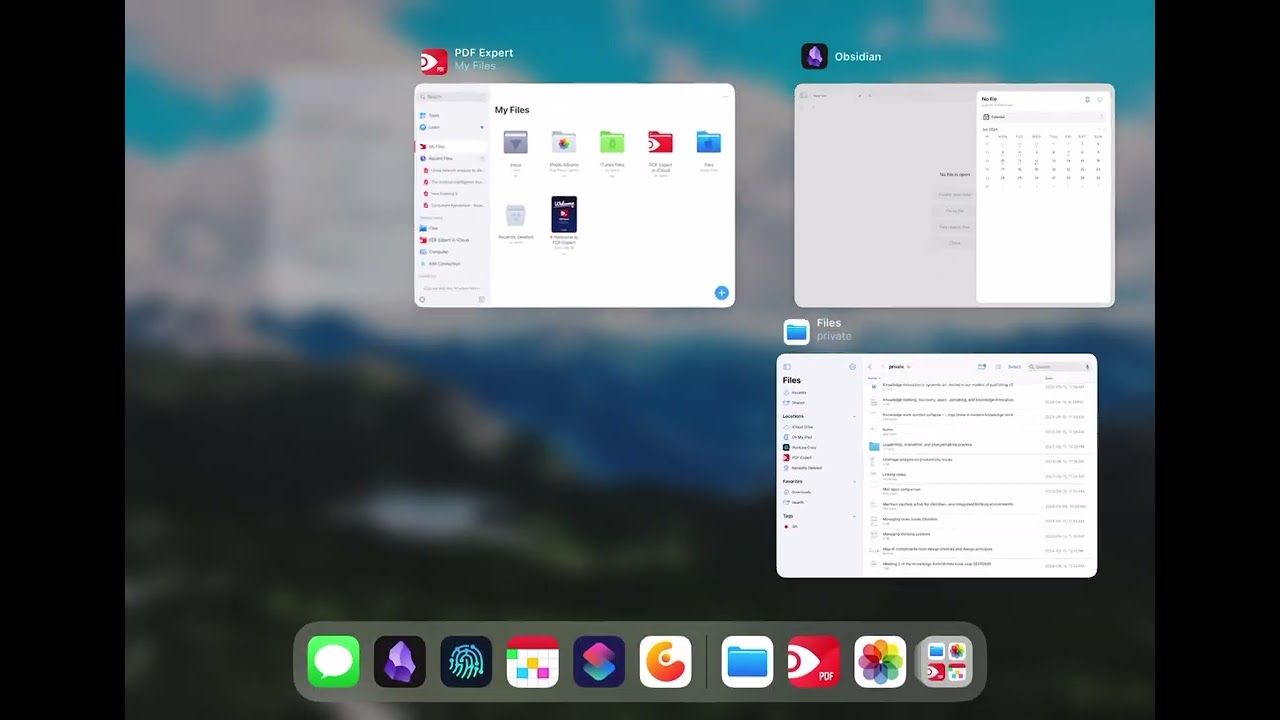Depends what you mean by “actual athlete”. It’s definitely useful if you are running to train for your first marathon or half, or actively trying to improve your general fitness, as opposed to maintaining it. It’s very easy to over-train or “plateau” and hitting the “sweet spot” will do you the most good.
This sounds like you have accommodated to iPadOS’s failures.
It’s okay to, instead, not do that. As I’ve suggested elsewhere, it’s possible to celebrate the iPad’s present utility and potential without being an iPadOS apologist. All these critical opinions that you hand wave away are not made-up — they are just held by people who do not think it’s acceptable to accommodate the way you have.
Case in point: I used Files on iPadOS for twenty minutes yesterday and it was a total mess. I had to rename some files — every time I initiated a rename, it would scroll down past the file rename text field so that I couldn’t see what I was writing. Then, whenever I left the app to reference the data I was using to do the renaming, it would quit the rename process and scroll elsewhere again. The files had long file names (this is why I was renaming them) and neither the Get Info pane nor the files view would show the whole file name. (This took twenty minutes but it should have taken one.)
Worth noting that these files only existed on my “Pro” iPad, so I could not use macOS as an escape here.
Yes, and highlighting is all I need. This was a missing feature that will be handy going forward. ![]()
That is odd. I may be misunderstanding you, but I do not encounter what you are describing. Even if I have two windows open on the iPad, I can rename long files easily. If I switch screens to reference another file and return to the Files app to resume renaming, it remains in its original location, with no scrolling. I’d show a screenshot, but the forum still shows errors when I try uploading an image.
I’m not doubting you, I’ve just not encountered the problem you describe. ![]()
No, not at all. If you had said that in 2018 I would have said yes, absolutely, because in 2018 the Files app was much more basic. At that point it certainly did not have the functionality and I did need to work around its shortcomings. But that is no longer the case.
I’m not being an apologist. What I’m hand waving away are opinions expressed by people who have chosen to use the wrong tool for the job. Or, alternatively, they’ve chosen a tool perfectly capable of doing the job but they’ve not made the effort to learn how it works. I have, time and again, come across users making claims that this or that feature was not present when, in fact, it was right there in front of them. They simply had not taken the time to learn.
There is a fine line between accommodating the shortcoming of an OS and learning to use an OS that works differently from the one you are used to.
Regarding your example, I can’t quite imagine your scenario. I tried to recreate on my iPad. First I edited a file to have a long filename, I used a full paragraph of text to make it very long. I then selected the file again and hit return to initiate the renaming process. Then I pretended I needed to access another app not currently on my screen. I’m using Stage Manager, I used the shift tap combination to open the other app into my current space. I moved the app window alongside of Files so I could see both. I tapped back into the name field which was still active and I renamed the file.
It may be that some detail of your process is eluding me but this was easy and using an M1 iPad Pro took me about a 20 seconds. Perhaps you encountered a bug?
As indicated in my response above, I tried to replicate the described issue. I had no difficulties at all renaming long file names. I tried this two ways: 1) with the Files app on one side of the screen and a reference document on the other, and 2) switching screens entirely and returning to the Files app. In both situations, I was able to rename the file easily. There was no scrolling or need to reselect the file; it remained ready to rename. I’m not doubting @ryanjamurphy; I just can’t replicate the problem he describes and have never encountered it.
Who gets to decide if it’s the right tool for the job?
If the Files app freezes and eventually crashes every single time you connect to an SMB share and then leave the network without ejecting the drive, and if it has the option to connect to SMB network shares, to begin with, and if I reported this to Apple numerous times along with the logs but it has not been fixed at all since iPadOS 16 (!), is this the right tool for the job? Can it reliably copy files? Apparently no. I have replicated the issue on several iPads and different networks.
I have had an iPad at every point in time since the original one was released in 2010 (for which I’ve flown across the continent to get it in London as it was not officially released in my country). The M4 may well be my last one, as I’m tired to the point of seriously considering a Surface.
I’m afraid I have to disagree with your remark about ‘complaining’. Apple is not a cult, and we are allowed to provide constructive criticism and question their design choices or the implementation of features (or the lack of). There is no way forward, and there will be no improvements ever, without constructive criticism. Most of my friends would probably label me an Apple fan, and I’m okay with that, but I am not willing to give Apple carte blanche for everything they do.
Each user should make the decision for themselves. Sometimes users make poor choices and then share those choices publicly. ![]()
Your cited example seems like a bug that obviously should be fixed! And, no doubt, that would be frustrating to encounter repeatedly as you have. In a case such as that, obviously, bad on Apple for not fixing it. And the logical thing for you to do is to switch devices if this is fundamental to your workflow. You shouldn’t have to but a bug that’s stopping you from working and has not been fixed requires you to either work around it or switch devices. No doubt, frustrating. By all means, report and complain.
Given that you are obviously very frustrated: “The M4 may well be my last one, as I’m tired to the point of seriously considering a Surface.” it seems to me that the iPad is not the right device for you.
And yes, people should provide criticisms when there are hardware design and reliability issues. People should report and criticize when the OS is buggy.
Where it all gets fuzzy is when people complain about features do not exist and were not stated to exist. I can’t buy a toaster and complain that it’s not a microwave. Or, rather, I can complain but it will rightly be pointed out that I should have bought a microwave. Of course that’s a simplification as computers are far more complicated.
Even so, in regard to the long and ongoing discussion around the iPad, there are some users that continue to struggle with a device that they know does not meet their requirements. They know that by design it does not meet their needs and yet they complain. Those complaints are meritless as they knowingly made the wrong choice. The most obvious examples: podcasters and coders. Those folks should move along. Anyone that requires a particular app that’s not available should move along. This is a significant chunk of the public complaining to-date.
Where it gets muddy is when a user can do it all on the iPad but has difficulty because they’re used to doing it on a Mac or Windows. They try it on the iPad but it’s not exactly the same. It’s a different OS running on smaller screens. They get frustrated. At this point in their experience they can choose to persist, to learn the OS and become comfortable with the differences, adapt to the smaller screen, add a larger external screen, etc.
Much of the public complaining falls into this second category of Mac users complaining that the iPad is not a Mac and demanding that it be more like a Mac. Again, this is their problem. Apple can choose (as it has) to add new features to make the OS more capable and complicated to accommodate those users. As we can see, those new accommodations will satisfy some Mac users who will complain less or stop complaining. But given the size of the user base and complexity of use cases, many will continue to not be satisfied. Apple can choose to further accommodate those users with new features or not.
Again, it’s on the users to choose the right tool for their needs. If they insist on using a tool that they’re not comfortable with or are unwilling to learn that’s on them. They can learn, adjust or switch tools. Sure, they can complain and hope that Apple will add new features or change current design but Apple is under no obligation to do this in the next version of the OS or ever.
" If you change the way you look at things, the things you look at change."
Wayne Dyer
Or maybe there is a segment of the market that sees a hardware device that is almost perfect for them, but is held back by the software. Software they know can run on extremely similar hardware. And who continue to press the maker of said device to improve it to meet their needs.
Will third-party apps be able to make good use of Apple Intelligence (AI) in the same way as Apple’s default apps? If not, would this motivate more people to move to the default apps, assuming that AI is as good as advertised?
Almost perfect, yep. They can ask Apple to accommodate them and perhaps it will. Until then they can use a Mac or a combination of Mac and iPad or even an entirely different product like the Surface.
Yes, many/most of the features will be available to third party apps. I only watched the keynote once so I may be a bit fuzzy on the details but I think it depends on how the app is written. Some will work out of the box with no changes necessary. In particular I’m thinking of some of the writing features that use AI to enhance/change the text.
@Bmosbacker @Denny Thanks for trying to reproduce. Here’s a recording of the issue, plus a bonus absurdity (switching apps drops search, too):
What I’m seeing is that every interesting chat here about what the iPad Pro could be transforms into a fight about how users with complaints are “holding it wrong” or should just give up.
A lot of people were expecting much more from iPadOS in this WWDC. We could talk about that, but instead we’re once again dragged into the above thought-terminating argument. I am disappointed by that.
This is the most bananas argument in the world to me.
I love my Mac. It is my preferred workstation. I also really like my iPad. But guess what? Even if I learned the iPad’s workflows to perfection, I can’t do most of my job on it. I rely on command lines tools to compile my SCSS into CSS. Can’t do that on an iPad. I rely on Docker to build VMs. Can’t do that on an iPad. I rely on the audio interface I have connected to my Mac via USB-C to capture the audio coming in and record it in Logic Pro. Believe it or not: can’t do that on an iPad. I rely on Figma on my Mac for all my design work. It should run perfectly fine in Safari, but guess which version of Safari isn’t up to snuff?
And that’s just me. My needs aren’t complex; they’re astoundingly typical for professionals in the programming or the audio fields. And every single one of these jobs could easily be done on an M3 MacBook Air, so we know the power to do these tasks is there.
It’s on Apple to build out background tasks and subsystems that make all these pro-level tasks possible, and it is not erroneous to suggest that the existence of an iPad Pro should accommodate more workflows.
People just want to do more on an iPad, and the argument that they shouldn’t ask for it because you metaphorically think they’re holding it wrong is, with all due respect, entirely asinine.
I use my iPad Pro for things the Mac can’t do, and in an effort to appear somewhat reasonable, yes, the Mac should very obviously get a touch screen and should very obviously have Pencil support. But it’s a much, much less obvious and lower priority than “make it possible to do more professional workflows with pro-class iPad hardware.”
Apple says yes.
I’m very sympathetic to where you’re coming from re. the iPad, but what I think you’re missing is that these folks love the iPad and don’t want to give it up. They hang in with it despite its flaws the things that annoy them about it every day. No other currently available device comes as close to what they want. From their standpoint, it’s so close, tantalizingly close, but Apple for their own reasons simply won’t change it the way they want it changed. And they find that incredibly frustrating.
I think you’re going to have to accept that they’re going to keep complaining or critiquing it even though you’re happy with it in its current and perhaps more or less permanent state. Of course, they’ll probably be happier if they accept that there’s no perfect device, and that Apple will probably never give them what they want in iPadOS, and that we all have to choose from what’s actually available and not what we wish was available. But that’s on them.
You said something I meant to say, but forgot: it’s not like people with iPad wishlists hate the iPad and want it to go away. They’re saying they like it and want more! But then they get shut down. Imagine being at a restaurant, explaining you love the meal, but you’d like some salt, and being told not to disrespect the chef. That’s what’s happening here.
And many people are rushing to defend the chef, which continues to mystify me.
We are all on the same team. We just want some salt.
In the meantime, I use my iPad Pro for the limited use cases I have, but it is far and away the least important device in my household, and will remain so as long as Apple keeps telling me what I can’t do with it.
Exactly.
What if we changed the discussion from being about the iPad to being about the AppStore?
Should folks just accept the AppStore for what it is and stop asking for changes and improvements?
+1
Your Mac is your main computer, my iPad Pro is mine. Currently 84% of Apple’s revenue comes from the iPhone and Services. I don’t think Apple cares what we choose, the iPhone is Apple’s favorite child.