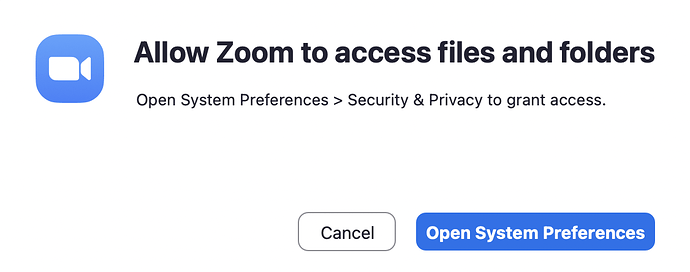Hi Everyone
From time to time I need to record interviews on Zoom. At the end of a recording session it doesn’t automatically convert the recording to an mp4 or whatever format, it stays in the Zoom ‘double_click_to_convert_01.zoom’ format.
When I then click the file that has been recorded I get the Zoom dialogue box “Allow Zoom to access files and folders. Open System Preferences > Security & Privacy to grant access.”
When I go to System Preferences I find that Zoom already has the access permission checked for (a) files and folders (b) full disk access.
The only solution I have at the moment is to copy the particular Zoom file to another Mac and open and convert it there. I feel like I’m missing something obvious.
Thanks in advance.
Kevin from Australia