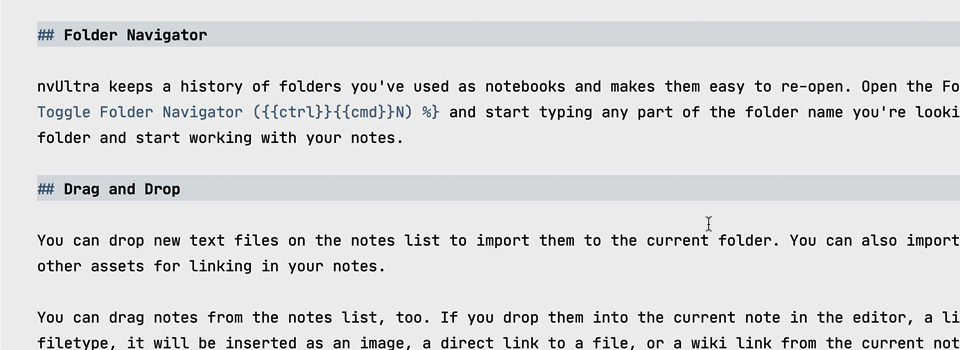FYI Terpstra briefly discusses NVultra at 59:00. No word on pricing, except that they’re considering a subscription for at least some of the features. And no release date except probably “in August.”
Any given August.
…
When I saw Brett was on the show, I was really hoping that it was going to be to announce nvUltra was available.
He’s funny. But I’m not sure if that’s deliberately.
(Come on, talking about subscriptions for the “new” NVUtlra or whatever it will be called… He may be happy if people still want to download this app. There are heaps of competitors in that space now. A lot of them really, really good. And free!
Didn’t really describe the app’s features either. It’s strange that he has an app out imminently, is on a moderately large platform listened to by the community he’d want to get interested in the app, yet he wouldn’t speak about the app in any way with any detail. I suppose you could ascribe it to programmers not being marketers, on the other hands he did press releases for a while and saw how apps did launches during the 8 years he wrote for TUAW, so… 
I was a bit worried that this show was going to be about nvUltra, so I’m glad it’s not because that’s not why I listen to the show.
Now I’m looking forward to listening even more, so kudos to Brett (and hosts) for keeping this MPU (I also like the round tables where the developers/guests refrain pretty well from sales speak).
A few days ago we were discussing nvultra on another thread and Stephen teased that this was going to be a topic of discussion in this episode. But it wasn’t much of a discussion, unfortunately.
Greetings. @MacSparky Do you realize that you called this episode 548 in the introduction. Enjoyed the episode and always love the conversations with Brett Terpstra.
I was happy to hear Brett extolling the virtues of Firefox, which has been my browser of choice for a long time, mostly because of their amazing developer tools. I had hoped there would be some discussion of how Firefox might be affected by the recent downsizing at Mozilla.
Whoops. No more podcasting while time traveling. ![]()
That would have been just speculation as he’s not working at Mozilla afaik. I think there are better sources to get this information (analysts, journalists) then Mr. Terpstra.
It’s okay, you get a pass as you are an inventor of cool expressions.
I think nvUltra missed the boat, and has now fallen off the pier and drowned.
The description and listed features look very interesting
…but everything depends on implementation. Terpstra’s apps lean toward the kitchen-sink geeky (as you can see in the manual) so I want to see how it loos and feels in use.
I was surprised David said they should „someday“ make an episode on music making on the iPad, because there already was this episode with Jacob Haq! That was probably my favorite episode and it had a huge impact on me.
I agree. They were very good.
Thanks for thís rich episode featuring—the one and only—Brett Terpstra, one of my heroes  Because of that I noted especially the interesting app Hooks and got it immediately because it does mor or less exactly what I showed to the Omni Group in Seattle, Tuesday, 3 May 2016, at 1 pm (an extremely euphoric moment in my mind, vivid as yesterday).
Because of that I noted especially the interesting app Hooks and got it immediately because it does mor or less exactly what I showed to the Omni Group in Seattle, Tuesday, 3 May 2016, at 1 pm (an extremely euphoric moment in my mind, vivid as yesterday).
However, instead of an app I showed an Alfred workflow that collected links (or ‘hooks’), then generated markdown links and pasted rtf links into my OmniOutliner document Agenda with a Year, Month, Day structure. Since there were some peculiar thing I had a few wishes for the next version of OmniOutliner. Later I also rewrote some code and now have a more general and robust workflow that I use rather frequently.
If you are still wondering why Hooks are a good idea, let me share how I use a similar Alfred workflow.
Problem
- You get some information that you will need later (or don’t know when yet) e.g. an email, a pdf, image, note or whatever.
My solution
- ⌃⌥⌘→ to ”send it to the future”.
- Type a date in the Alfred window.
What happens?
- Alfred filters the selection depending on which app was active.
- Alfred asks for a date.
- Some scripts generate one or more markdown links and convert them to RTF.
- The RTF links are pasted after the row that correspond to the desired date.
Why?
Imagine you are very busy and late for a meeting already. Where are all your documents, emails, notes etc? Well, just type a in Alfred (short for Agenda).
- Alfred opens the OmniOutliner document Agenda and selects the current day (or another if you want so).
- Voilá: There are all your links to that crucial information.
- Click a button (or hold ⌥ in Alfred) and—boom—every link is also opened.
Conclusion
My version is not as polished as Hooks and requires OmniOutliner (or Draft or another capture bucket) but works nicely. In addition it also serves as documentation that serves me even better than OmniFocus. I can easily still go back to that precious day 3 May 2016 and find my Amtrack ticket from Vancouver, my ESTA Application, The Omni Group Address, ”What does David Sparks say about OmniFocus in MPU 317 at 54:00?”, email communication with the Omni Group, outline of my presentation including suggestions for improvement.
The process is straightforward:
⌃⌥⌘→ [a date] and then a (in Alfred when it’s the right time).
For me this is a ”no brainer” (if you see what I mean) because I almost don’t have to spend my brain on capturing and retrieving important information, apart from a few keystrokes.
Unfortunately I have not set up any web site where I can share it, nor have I published it on GitHub or in any Alfred forum but may well do so if wanted.
I am glad to see Brett on form. I always learn something from him, without fail. He also encouraged me to try the touchbar again. NValt… it will arrive and it will be good! for sure. I can wait.
@MacSparky During the Brett/Robe episode, you mentioned (very quickly) a regex to find a line of text in Drafts that begins with a hyphen. I was hoping you might have posted that in the show notes, but don’t see it.
Would you be able to post this here?
I have a shortcut that I use to capture fleeting ideas (the kind you get while brushing your teeth!) via quick dictation and have them post to a Draft. The dictation is inserted in the draft after a hyphen. What I’d like is to create another shortcut that uses a “for each” to find each line in the draft headed by a hyphen, copy it and paste it into Reminders as a discrete task. But I first need to figure out how to find those lines beginning with hyphens first! I was listening to this MPU episode this evening and it sure sounded like you mentioned exactly the regex I’m looking for!
Thanks in advance! Love the shows!