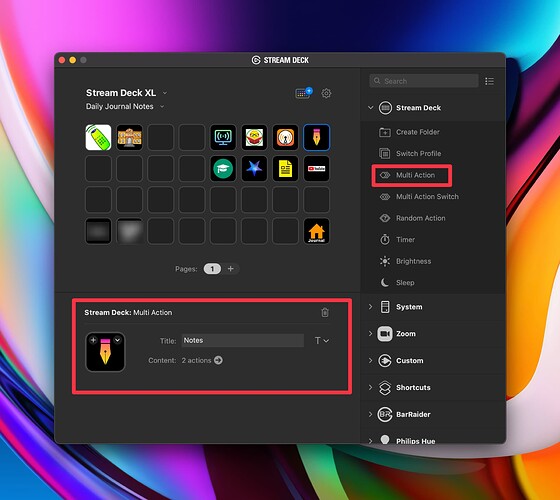My one ‘complaint’ about the device is that I wish the buttons were a bit bigger. The eyes aren’t what they used to be I guess…
Anyone else having any issues with the SF Icon set download shortcut from Stephen Millard? I got one small subset to download on my 2018 11" iPad Pro. The rest of the time I am getting privacy dialog boxes (to which I reply “Always Allow”) and it times out. Memory issue on the iPad?
(and, yes, I have Toolbox Pro (premium) installed).
Hmmm…I’m running 15.4 beta 3. Wonder if that might be the issue. I may nuke the shortcut and re-download it, too.
Thanks!
I’ve had some success, as I’ve noted, with smaller subsets of icons. The magic number seems to be somewhere below 90. That’s why I’m thinking it may be a memory issue on my iPad,
You’ve definitely hit on a problem/limitation.
If you have something like the Hue bulbs, and you change them elsewhere, the Hue plugin for Stream Deck is (somehow, programmatically, I don’t know how exactly) informed of that change.
For other things, especially like Keyboard Maestro, it is possible to get out of sync if you don’t use the Stream Deck button exclusively. For me, I “solve” this by having Keyboard Maestro check the status of things every minute and update itself if needed, but that’s not a great solution.
Honestly, the end result for me is that I don’t use the Stream Deck for status items very often unless it’s an official plug-in that can keep track of things by APIs or whatever.
Russian Nesting Stream Decks!
One of the limitations I found with my stream deck is that you can’t programmatically switch profiles. I switch apps often throughout my day, and I didn’t like how the default profile would always take back over, even though I am still in a zoom meeting. Now that I turned all that auto-switching of profiles off, I find myself stuck in a folder that I expect to be temporary.
Is there a way to use Apple script or Keyboard Masetro to switch profiles? Or do I need to be much more strategic about how I setup all my buttons? I have the 15-button model, upgrading to the XL is not an option 
What do the buttons in the smallest one do?
Possibly have one button on each profile dedicated to “switch profile” or leading to a menu of profiles?
I’ve had a 15-button SD for quite a while, but it hasn’t gone far beyond an app launcher. I can do most of those actions quicker with Raycast or Alfred. I have a few buttons with a little more involved schemes, but I can see (or hear) that I need to get deeper into it. In February 2021, @RosemaryOrchard did a ScreenCastsOnline episode called Stream Deck for Productivity. I need to go back and have another look.
I have the top left button in all my profiles set up with Next Profile. The screenshot shows how I set it up. Just cycle through the profiles. It’s very quick as long as you keep the Next Profile button in the same place.
I have that too (for 32 keys); the Hyper Key still wins for starting Apps.
I mainly use my Stream Deck for things I do less often, like muting/ending video calls, turning on/off Hue lights, turning on/off outlets, and skipping/muting music.
I have 2 ways that I move around the profiles without the auto-switching being enabled:
-
I have a Home button on every profile, in the same place. This takes me back to my main profile.
-
if entering a profile is only for a single action (for example, running a Keyboard Maestro macro after which I always want to be back on my Home profile) then I have the button set up as a multi-action button on the Stream Deck. The first action does whatever I need it to do and the final action is a Switch Profile back to my home profile.
I hope this helps.
That made me laugh.
I’ll admit that I posted that mostly because David and Stephen talked about stacking Stream Decks, but after this I realized that the smaller Stream Deck (which is mostly a ‘status board’) worked better on top and the bigger one on the bottom in its regular stand.
The holder is something that I bought based on a recommendation of someone on this forum:
https://smile.amazon.com/gp/product/B07RGNS4WM/
If you remove the 15-button Stream Deck from its stand, it fits very well. Good for getting it off the desk if you want.
This entire thread is now steering me away from Stream Decks, lol. I know a time-sink when I see one 
Kidding aside, it’s great to see all the ways people are setting these up and makes me wonder what use I would have for one in my own work routines.
Unread Email Count - an alternative (or two)
David and Stephen talked about the built-in Stream Deck feature that will show your unread message count in Mail.app, and they both sounded horrified by the idea.
I’m guessing that’s because they get a lot more email than I do, because I have two of those.
The first is for my Fastmail account, which has 95% of its email filtered with SaneBox or other filters. If not, it shows me an unread count. If there are no unread email messages, it shows me the icon for Fastmail. (This uses python2, so I have to update it, and/or find someone who knows python who can update. I think it works for any IMAP email.)
The second is a bit more clever. It shows me my unread email in my work email (which is Gmail hosted) but only during specific hours. Right now, because it’s before noon and I try not to check my work email before noon, it says “Before Hours”. After 6 pm it will say “After Hours”. On weekends it will show “Weekend”. If it is during work hours but I have no unread email, it just shows the MailMate icon, since I use MailMate for my work email.
I can also override it to set it to DND even if it is during ‘work hours’ (which I use frequently) or I can have it show me my unread email count even during “non-work hours” if I am expecting an important email, for example (I use this very rarely).
I should say that this whole system works because I have designed my email where most things do not end up in my Inbox. I use my Gmail address (which is not either of the two above accounts) for all mailing lists, etc so none of that email goes to either of those accounts, and I don’t get too much email to consider it unmanageable. But I would not even consider having that on 24/7/365 (unless my job was answering emails, I guess).
I have a total of 4 buttons that I use with Keyboard Maestro to update the button itself:
- my Calendar/Meeting reminders script which was mentioned in the episode
- Work Email / Google Apps
- Personal Email / Fastmail
- My daily podcast tracker which shows how many episodes I have “in the bank” (currently 58!)
All of the others are used with KM Link and don’t need to update the Stream Deck buttons.
I think for me a lot of the benefit is I’m terrible at keyboard shortcuts, so most of my buttons just launch something in keyboard maestro since I need a picture to remember what it is.
That and the zoom plugin.
I’m big into using keyboard shortcuts, so maybe that’s why the personal utility of a Stream Deck is sort of distant for me (maybe down the road that will change, I’ll give the mobile app version a shot).
What types of processes are you launching and using on a regular basis? I’d love to hear more about how you use Stream Deck.