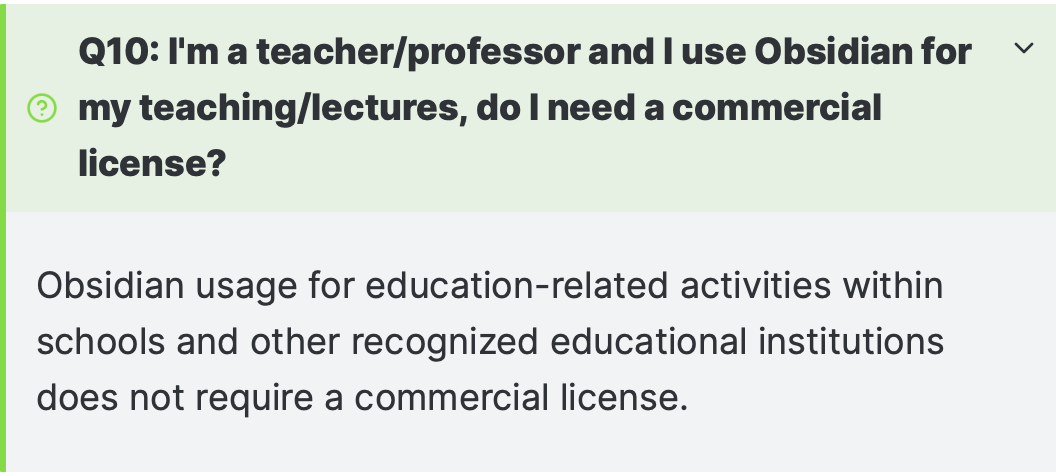Obsidian is my data on my machine and easy to move data in and out when the next great thing comes along. Evernote is a roach motel.
You can use a different app to edit the same files that Obsidian uses for work things. Combine Obsidian with a good text editor and you’re good to go. Sync is free if you do it yourself (stick the folder in your favourite cloud service, or iCloud/Git if you want to sync to iOS).
Just curious how you use this in your workflow. I generally find myself editing the Obsidian files in Obsidian, and I’m wondering what the benefit is you’ve found of using an external editor. ![]()
I think they recommended an external editor for work things so that I could use Obsidian without needing a commercial license. I’m generally not a fan of using separate tools for personal and work notes, though.
I like using iA Writer sometimes, if the writing environment is particularly important to me for the sort of writing I’m doing. It’s a substantially prettier environment to take notes in (no offence to those here who contribute to Obsidian).
External editor —
I index a couple of topic-specific Obsidian vaults in DEVONthink. This makes my notes available when I am working with DEVONthink to locate notes and documents that are related, using See Also in DEVONthink. I don’t edit the Obsidian notes often, but by having the Obsidian notes side-by-side with documents it is convenient to add citations, links, updates to notes, on the Obsidian notes in the same place without having to switch over to Obsidian.
I also index some Obsidian folders in my Curio local library. Since Curio now supports transcluding files from other places on the Mac, which can be edited in Curio, it’s helpful to pull Obsidian notes into an idea space in Curio side by side with other notes, graphics, etc. Pretty cool, actually.
Katie
I use an external editor whenever I need more text editing power - mainly bulk updating formatting in old notes. I don’t use the exact workflow I described (external editor for work notes) but I think it is a way of using Obsidian for work notes without needing a commercial license, especially since you can work off the same files.
I also used to use Foam before I moved to Obsidian, so it is important to me that my files are still workable from there in case I need to move off Obsidian in the future.
A useful element here is that you can drag multiple notes from the sidebar into tabs. So, you might imagine doing a search, then opening man/all in one motion. Nice.
You can also pin tabs, which I am using a lot.
Katie
Or just use Hook? It offers Obsidian integration
Even if you open the externally edited files in Obsidian you will need a Commercial License. When I contacted anything work related will warrant a Commercial License.
Unless you totally keep work and personal separate you will need a license.
Thanks for introducing Upnote. Looking good.
I’m hoping I can replace Bear/Panda subscription with a one time purchase of Upnote.
That being said, as far as I know they don’t have an enforcement mechanism. I’m not saying to use it for work without paying for it – just noting that it’s not like your Obsidian vault will be disabled if you put some work notes in it.
How do we get 0.16? I hadn’t updated in a long time, and and the web site says 0.15.9 is the latest version.
@sangadi and @webwalrus You both probably know this but a commercial license is not required for educational institutions. This may or not be relevant to either of you but I thought I’d pass along the information.
Just clarifying: Insider builds are considered “bleeding edge,” so — like power — greater access comes with greater responsibility.
Just wish there was a way to access my vault from the web
Oh, I have this whole Rube Goldberg setup going so I can put my Obsidian vault on Dropbox (rather than iCloud drive) and still access my notes from my iOS devices. I use Notebooks to do this: the Dropbox folder I use for Notebooks on both my mac and my iOS devices is also the folder I use for my Obsidian vault on my mac. (It’s also indexed in Devonthink.) I’d rather use Notebooks on my iOS devices than either Obsidian or DTTG; since I do most of my work on my mac, my iOS needs are modest, and Notebooks is more than up to them.
I don’t understand the commercial license thing but I also don’t work in an office (freelancer).
The way I read the commercial license is that it’s meant for if the work you do in Obsidian contributes to a bottom line somewhere? But honestly, I keep my daily logs of my life and my meeting notes in there, along with ideas for clients, and nobody ever sees any of that but me. So where does it fall? It’s confusing language, the way it’s written now.
Technically it doesn’t apply to me because I’m a company of one, etc. but nevertheless it’s worded oddly. It makes it sound like Obsidian will be installed on all machines in an org and files will be shared between people. That would be super slick if it were a feature, and I know several folks whose workplaces would benefit from a shared brain like that, but I’m not aware of that being a thing?