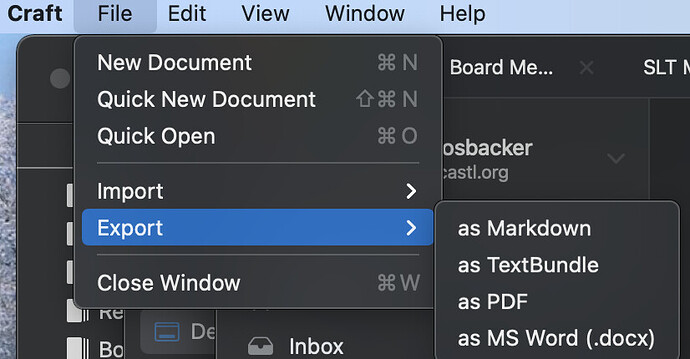@Rob_Polding thus far your experience with Craft is mine. I also like the fact that one can bulk export all Craft files in multiple formats. This is critical and far more robust than Obsidian.
Export Options
Markdown, TextBndle, PDF, and MS Word.
Result
Notice that Craft retains the folder structure when doing a bulk export.
While I like Obsidian, I found significant limitations yesterday, e.g., trying to share out or even copy a formatted markdown file. It was not possible to copy the formatted markdown file. As an example, I took an Obsidian note and wanted to share it to Mail, or at least copy and paste the formatted markdown file to a Mail message, but could not find a way to do so from Obsidian. I could copy and paste the markdown file with no problem but I don’t want to send professional emails in markdown. I could be missing something but if not, the inability to easily share out a formatted markdown file from Obsidian limits its usefulness as a note taking app.
While Crafts Share Sheet extension is missing within the app, the developer told me that that is a feature currently being worked on (I gave him specific input on this feature) as well as the ability to create tables. Moreover, Craft’s linking features are robust enough to serve as both a decent PKM system and work related note taking app.
At this point, it seems that Craft meets most of my needs with new features coming. I haven’t figured out if it is possible to index Craft files to DEVONthink, which would be ideal but not necessary.
I explored Curio but it was too fiddly for my purposes.
For those interested in a good overview, this YouTube video is a a good place to start: