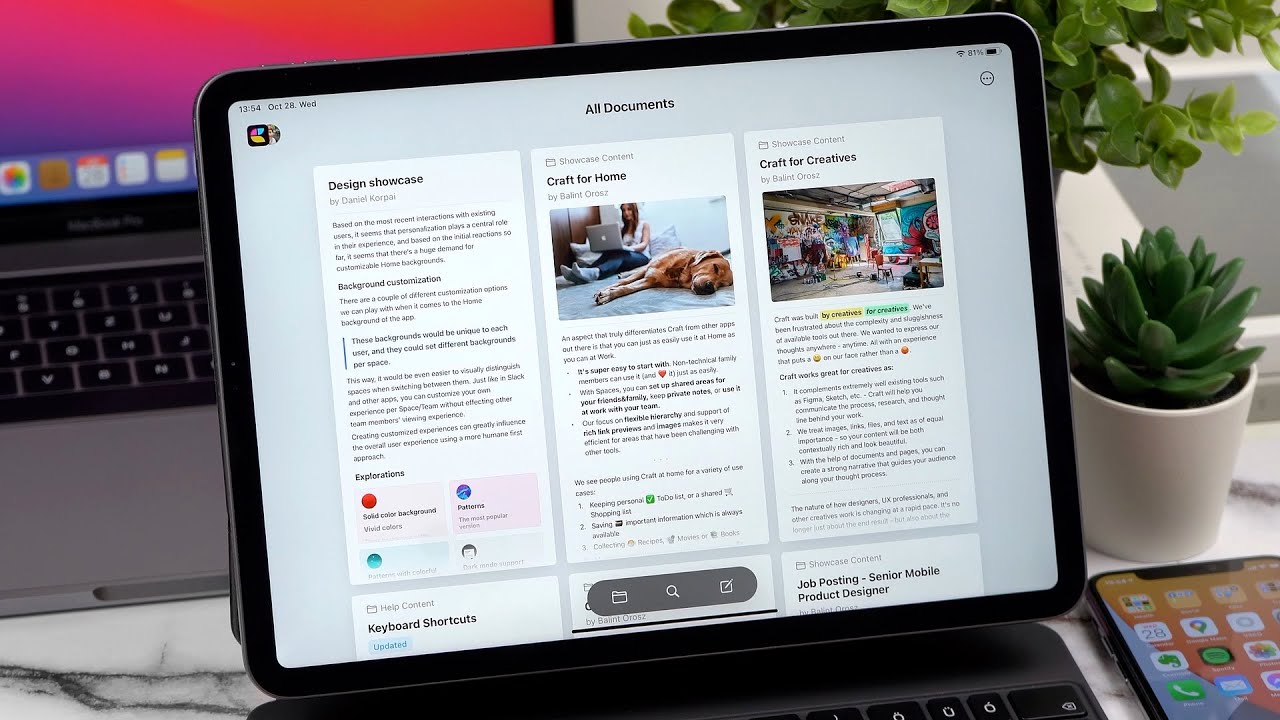I also like Craft, a lot. I’m struggling, however, with the same concern. Because one can bulk export all of the files in four formats, including markdown, it is easy to transfer those documents to another application before cancelling the service. But, one loses the deep links, pages, cards, etc., requiring rebuilding the system.
I also like Obsidian but the lack of a mobile app makes the service less than ideal. I’m still experimenting with a combination of Obsidian+ DEVONthink (DT). This combination is probably best overall but the linking breaks between the two apps. DT has a robust linking system but, as of this post, lacks a good mobile app—which is coming but also reportedly requires a subscription.
My assessment thus far is:
Apple Notes: is good but syncing is not always reliable and there is no linking to specific text—only to a note or folder. Exporting one’s notes in bulk is terrible and will only export to PDFs.
Obsidian: great app but no native app and there is no mobile app. The work around, 1 Writer, works but is not ideal. Because everything is MD and on one’s computer, access, formatting and syncing notes is not a problem and Obsidian vaults can be indexed in DT but the links do not work between DT and Obsidian.
Craft: Excellent linking, formatting, and export options. But, one loses access if the subscription is cancelled.
DEVONthink: excellent overall. The main problem for me is the current lack of a quality mobile app and when it comes, the need to maintain a subscription—per recent rumors/reports. If the mobile app is good and the subscription reasonable, I may end up defaulting to DT for all notes. It has deep linking and too many excellent features to mention.
Agenda: I’ve experimented a little with Agenda but I don’t like the calendar-based note taking approach.
Who would have thought finding the “ideal” note taking / PKM system would be so hard in 2021!