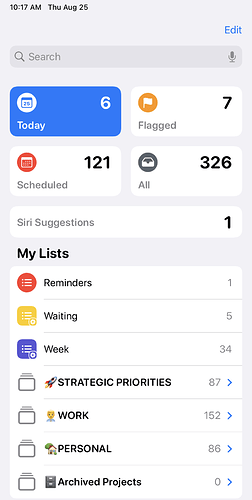I’m talking a hard look at the way I work and came to the conclusion that I don’t have a proper process for utilizing, storing or retrieving data and files.
I take notes from meetings and brainstorms (I’m a sales VP) with colleagues and customers using my iPad and pencil in goodnotes which I enjoy using (I think best with a pen in my hand- not a keyboard) but feel I need to get them out of there as I don’t like the organization structure.
I have spent a lot on software- DevonThink PRO, DTTG, Drafts, Curio, subscriptions to Craft, NotePlan and plenty of others. I’m drowning in the digital detritus.
My question to you is how did you create your workflow and what advise/best practices could you share on how to create and actually use them?
Thank you!
Join the club!
… at least 20 characters.
This may not help you but I do my best to limit the number of apps I need. It makes it easier to, review, assess, and create. Here is a MindMap of my apps. This doesn’t explain the workflow but at least is an attempt to categorize app usage.
Thank you for your response- I am enviously familiar with your annual workflow updates. I am very curious as to how you use these tools to get to the data when you need it
I’ll write up a brief description and post a bit later–off to a presentation now. ![]()
My response may be overly simplistic and therefore of little help, but below is my basic workflow.
- I have everything stored in iCloud AND downloaded on my MBP to ensure I have constant access on all my devices.
- ALL meeting notes are in Apple Notes—nowhere else. That way, I have one, and only one, place to gather, reference, link, or extract notes related to projects, people, and meetings. There are apps with more features, but I’ve decided that deep system integration is a priority, as is keeping the number of apps to a minimum.
- All research, including articles, highlights from books, and my summary “atomic” notes, are in DEVONthink. DT is the sole repository for all research, whether used for professional or personal purposes.
- All professional and personal tasks are kept in Reminders in the following buckets.
Consequently, I have one and only one place to go to manage projects and tasks. I link relevant notes and articles to tasks as needed from either Apple Notes or DEVONthink.
- Writing is done in three applications depending on type:
- Book projects are in Ulysses. I use Ulysses and Bookends. Final drafts are exported to Word for final editing. I prefer Pages, but Bookends doesn’t work with Pages.
- All articles and presentation materials are written in Pages, including my blog articles. For the blog articles, I copy and paste them into Squarespace. This works fine.
- All slides are in Keynote.
- I use Drafts to compose lengthy or sensitive emails before sending them.
- I use Numbers for personal spreadsheets and Excel at work.
- Asana is used with my Senior Leadership Team for two purposes:
- Meeting agendas,
- Tracking progress on strategic initiatives.
- I have a unified inbox for all professional and personal emails in Apple Mail. I have four email accounts.
Don’t hesitate to let me know if this is not helpful or if you have questions. I’ll try again, ![]()
You are too kind! Thank you
I’m not sure it’s helpful but you’re welcome. ![]()
Figure out what you do with your notes or what you would like to do. How and when do you use them?
What do you use them for? Presentations? Meetings? Writing of your own? Do they all need to be kept forever ? Do some “expire”?
Are there other kinds of files that yo use? How and when? What are they? Where do you get them?
I think what works is highly variable across what kind of work you do… I’m a developer (at least half the time, for the other half I’m a student) and I know all the data for a project resides in one of two places:
- GitHub (anything administrative)
- The folder (cloned repo from GH) for the project in question (code, docs, etc)
I think these are pretty standard in the dev world but outside of our little code bubble this is not likely to be the case, so I’m not sure how helpful a breakdown of our processes is. However, I would say my #1 takeaway from building my workflows is simplifying as much as possible - if you have a complex system, or lots of apps, you run the risk of things breaking or losing discipline to maintain the whole thing.
The ‘drowning in the digital detritus’ resonates with me. I spent a LOT of time this week trying to figure out how to have a better plan for lesson planning/lecture notes for my classes (as a university professor). I let go of my Ulysses subscription (love it but pricey. .found out too late that I had let go of my ‘grandfathered’ price. I have scraps in GoodNotes and Notability—both have their friction points. I finally settled on . . Pages! where I will spend time each week consolidating the scraps so that use the Style sheets, etc and text automatically flows to the next page. For actual notes, I switched from Evernote to Applenotes . .very satisfactory. Articles etc go into DEVONThink. Once I figured out to create actions (while in quarantine in Australia), I became re-enamored with Drafts.
Yes, capture is the first step. It sounds like you have a process for capture that works for you. That’s good.
As you’ve found, the tools don’t really matter at this point. Build a system, then find tools that work for your system. Anything from pen and paper on up. The system will help inform your decisions.
Just thinking about what you posted, it looks like there are two parts of your overall system that you’re working on: notetaking, and project management. These are interrelated, and one informs the other.
Thinking about your project management:
- What is deficient?
- What information do you need to manage your projects that you have difficulty finding now?
Thinking about notetaking:
- You’ve got the capture part down
- Writing things down is the beginning.
- What is your end-goal of the notetaking process?
- Observe yourself working, what are the sticking points?
- Is it having information to hand for an account you’re on a call about?
- Is it having information about your reports and the projects they are working on?
- When do you need that information?
- Backfill the process from end to beginning.
- “When I have a call with Widgetco, I want a document I can open that’s kind of a dashboard of information: contact person, their family names I can ask about, historical sales to them, projected sales, notes about where we are in the deal, …”
- Determine where each piece of information will live.
- Determine when each piece of information becomes available (the context), and how you will move it from capture to where it lives.
- Ensure you capture the information (checklists or ticklers of things to be mindful of during calls, note templates, etc.)
- “When I have a call with Widgetco, I want a document I can open that’s kind of a dashboard of information: contact person, their family names I can ask about, historical sales to them, projected sales, notes about where we are in the deal, …”
Now, thinking about tools and implementation: you have Curio, and Curio supports aliases to files so that a file’s contents can be displayed in an Idea Space. When you update the file, it’s automatically updated in Curio. You can open the files from Curio, so it’s fairly seamless. Depending on the size of your sales projects, you could use an Idea Space for each client, or if there are a lot of assets, an entire Project for each client. Idea spaces for deals, etc. Similarly, have an Idea Space for your direct reports, link them to and from the client projects they are working on.
One Idea Space (or the Idea Space) becomes your dashboard for the client. When you have a call with Widgetco, open their Idea Space and there’s your dashboard.
You can also use Curio to document the workflows you’re building for your system.
There are gaps in the above that only you can fill in. I’ve written and discarded this post a couple of times, thinking that I’m probably telling you things you already know, but hopefully it provides a sort of framework for developing your system.
Some reading recommendations:
Sönke Ahrens’ Taking Smart Notes is a gold mine.
Getting Things Done, and Making It All Work, by David Allen. Don’t discount them (as I did on my first read) because of the antiquated technology he talks about - just skip those parts. He has some Insights videos that discuss various aspects of GTD that are, well, insightful. I would suggest periodically rereading them as your system and thinking develop.
Finally: it’s a process. Make your best attempt at a workflow/system/process, use it, incorporate feedback on what works and what doesn’t, refine, iterate.
Thank you so much for your feedback. I’ve read the David Allen books (discovered them in this forum) and GTD certainly is a part of my life (ish).
Omnifocus is second nature for be at this point.
Your points about Curio are EXACTLY why I bought it - I’m going to have to take a second look at it. I am truly fed up with searching for file’s and Not knowing where to store tidbits for future reference.
I would love an episode about this kind of ‘planning the plan’ and how to build a pipeline. Same for shortcuts for us non-programmer types. There’s always a step missing for me; how do you map out what you want a shortcut /automation to do and only after that- how do you build it.
Ulysses is part of Setapp.
Yeah—I’ve never been able to take the SetApp plunge.
A recent description of my Personal Knowledge Management System (PKMS) / Life Operating System (Life OS) / Second Brain:
Although the diagram became complicated with the amount of detail I wished to convey, my system is minimalist…even primitive. For example, I am yet to implement any Quick Capture / Read Later app(s) or Mobile.
The article includes my three and six-month priorities for further evolution to address these and other shortcomings.
I intentionally held back from introducing any new apps other than Obsidian until I got at least 90 days under me with this simple system. A lot is possible without introducing ten or more specialized apps I see in some workflow diagrams shared on social media (e.g. Ali Abdaal’s system seen at Inside Ali Abdaal's FULL Second Brain System - YouTube)
Wow, out of the starting gate (first timer) with an amazing post!
The video reinforced my use of Apple Notes for my workflow needs and preferences.
I keep a lot of “I might need this random bit of info later” things.
I have a rule:
PDF or Markdown
If eg it’s a webpage I want to keep, I save it to PDF. I do the same with interesting newsletters, reports (most these are pdf already), digital books, etc.
If it’s “a fragment” (a few sentences or a paragraph), eg “Tahitian limes are actually Persian limes, Citrus x latifolia” I just stick that in a Markdown file.
I don’t use other file types for storing stuff, because for me it’s too easy to get distracted wondering how to save something. These two formats are relatively future proof (as much as things can be in tech land anyway) and compatible across devices/OS.
It all gets put in DevonThink ready to be found when I one day need it.
The good thing about PDFs is that you get what you see. Whether a web site uses scripts to prevent you from saving content, or just to display content that is dynamically generated or generated in your user agent, you can save, take a look at it and don’t worry about it anymore.
PDFs are one of the worse formats to save any formatted content that you may want to process/edit or extract later (such as any images) however.