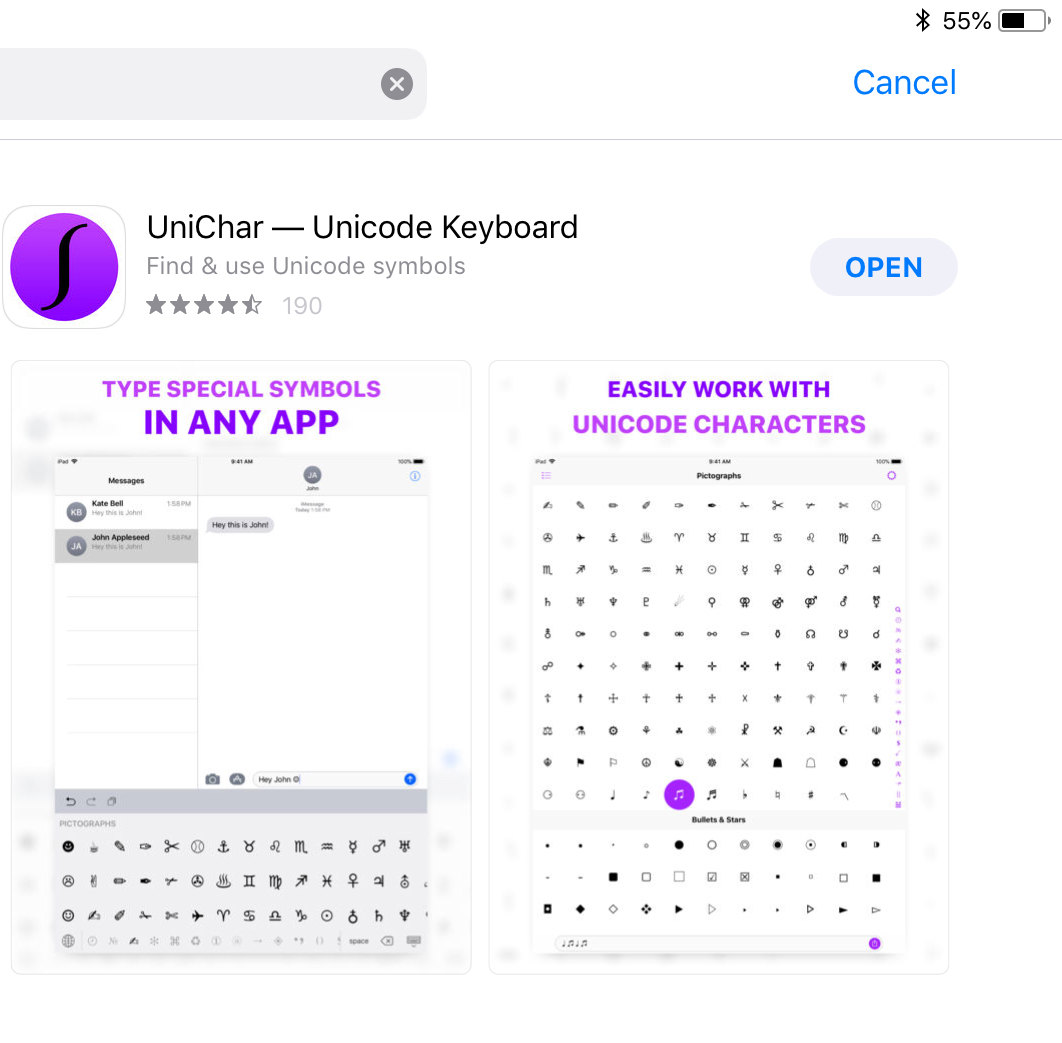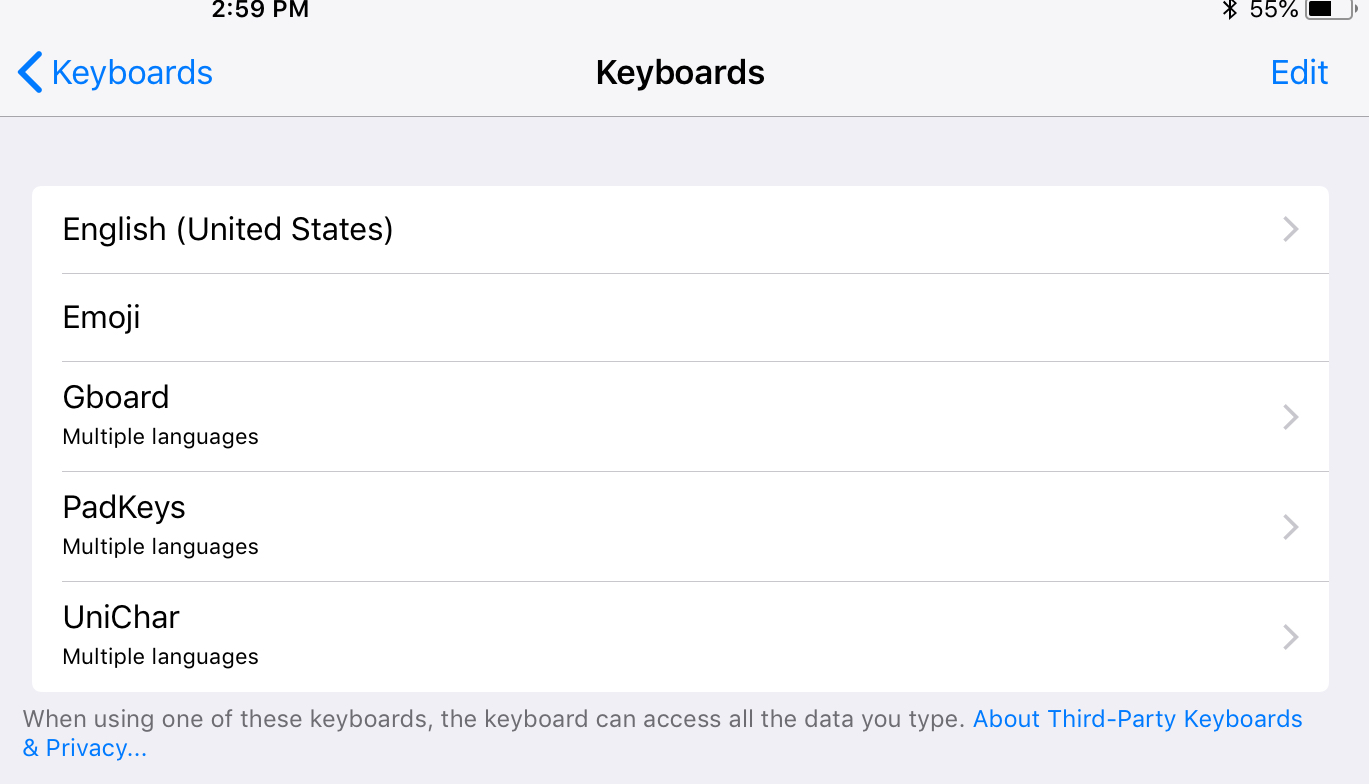Keyboards are one of my biggest annoyances on iOS.
1.) Have the stock Apple keyboard, since I prefer its dictation to Google’s.
2.) Have Gboard installed, since I prefer its swipe ability, and the built-in GIF/Search functionality is very useful.
Since Gboard expanded its language support, I could drop my 4th keyboard (Path Input) – which supported the 2nd language I frequently type in.
The annoyance is that switching between Gboard’s 1st and 2nd language, also requires a tap on the “Globe” button - so instead of me switching to the next keyboard as intended, I more-often-than-not merely switch languages… 
3.) Textexpander’s keyboard. I really wish they would fix it, since typing on it is horrendous. It might be because I don’t do it enough, but always make way more typos in TE, compared to the others.
I really only keep TE around to allow me to quickly insert lengthy email addresses - that the auto-suggest mostly remembers to offer, but still fails to do enough times to warrant my keeping TE available.
I don’t know what they solution is, but wish Apple would come up with an easier way to quickly jump between the keyboards.
The long-tap on the Globe button mostly allows one to see the other keyboards, in order to select them, but doesn’t always work (here’s looking at you, Gboard, which simply offers ‘next keyboard’).
And when it does, the order frequently gets ignored.
It doesn’t happen all the time, but enough for it to be very annoying - when jumping from one to the other, the next keyboard that is supposed to pop up, doesn’t, forcing me to repeat the whole process again (cycle past Gboard) to get to TE, to then go back to the Apple version.
Drives me nuts!
Of course, the ‘simple’ fix would be for the Apple keyboard to offer Swipe, GIF/Google search, dictation, and Emojis, with alternative language support. And snippet expansion, integrated with TE. Easy. 
C’mon Apple!