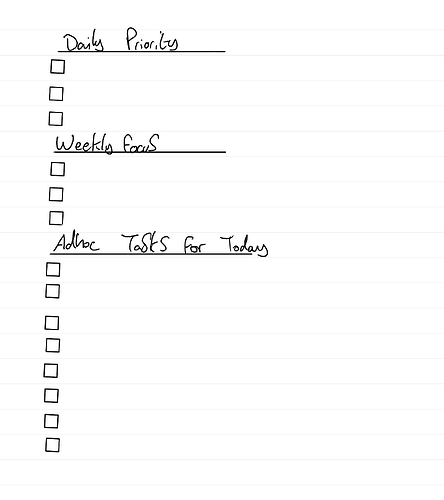A few months ago, a friend upgraded from the reMarkable 2 (RM2) to the reMarkable Paper Pro. I asked if he had plans for the RM2, and after some thought he sold it to me for a very reasonable price.
I’m a Kindle Fan for reading of books (distraction free) and love eink and I’m someone who makes a lot of notes at my desk on paper while working because (beyond anything else) it’s usually quicker than opening the right app and writing something down.
I work in Compliance (Info Sec and Data Protection are my Major Focus) largely from home on a Windows computer which is locked down (rightly so) by our IT department. I have a couple of large monitors, spend a lot of time in Teams meetings or in Deep Work mode. I’m also very easily distracted. From 10am until 12noon every day, I take Email offline and quit Teams so I can focus.
All of my Projects and tasks live in OmniFocus on my MBA, this only gets accessed once a day during the week, plus my Weekly review on Friday afternoon.
For a while I’ve been a fan of closing out today and planning out tomorrow’s workload the day before (my daily review), and before the reMarkable, this happened in Obsidian, meeting notes were taken in Obsidian, either in my daily note or in a backlinked note. But I’d always have a pad of paper by my side to remind me to phone someone back or to make a note about something I needed to do when in the middle of something else.
This led to lots of things ending up on paper, needing to be brought back into my digital life, or persisting for a while which was a problem if I had to travel for work.
Gaining the reMarkable 2 led me to do a couple of things
- step back and take a good look at how I was using Obsidian; and
- consider whether this hybrid system was working for me.
This reflection led me to a couple of realisations
- I rarely look back at the notes made in Obsidian after that day, I’m not saying never, just rarely.
- Notes I write by hand tend to stick in my head far better
Now a couple of months later.
- At the end of each day, I still plan out the following day in my Daily note, but now it happens on the RM2, this includes
- 3 focuses for the day
- at the start of the week I also add my 3 weekly focuses
- At the bottom of my Daily note I have space to add anything (that crops up during the day) that needs doing on that day (e.g. Phone Bill back" or “send invoice for x to Finance”
The Second page of that notebook is for anything which is an action, but which doesn’t need doing today, at the end of each day these are added into OmniFocus or transferred to other notebooks (more on this below)
I also make RM “Notebooks” for each meeting planned for tomorrow and I already have a notebook for each person I have regular catchups with e.g. My Manager, my direct reports, Other colleagues I work with on a regular basis. If I think about something to talk about in one of these meetings, it goes on the Second page of my daily notes Notebook and is transferred into the relevant notebook at the end of the day.
Each Notebook on Remarkable can have many hundreds of pages. For recurring meetings and catchups with colleagues, after each meeting I create a new page and carry anything forward I need to.
At the end of the day I copy anything from my daily note which is undone into OmniFocus and erase all in that daily note, I then create my daily note for the following day.
The main reason I’ve been able to do this is that on a page in a notebook, you can have multiple layers.
On my Daily Note, I have 4 Layers
- The Template (Headings and check boxes that persist at all times)
- Long term (My 3 weekly goals)
- Notes
- There is also a layer which is the “ruled” lines
This means that when I erase the Daily note at the end of each day, I’m only erasing the Notes layer which leaves everything else in tact.
The benefits for me have been massive
- I’m now paper freeeeeeeee. I disposed of many different paper pads I’d accumulated over the years to try and find the perfect one
- I get all of the benefits of Paper, but it’s backed up and available on my computers
- I feel more engaged in meetings
- I spend less time looking at backlit screens
I’ve not looked back, the only point of dread I have is that if the RM2 dies, the cost to replace it is considerable, but I suspect I’ll bite the bullet and pay it.