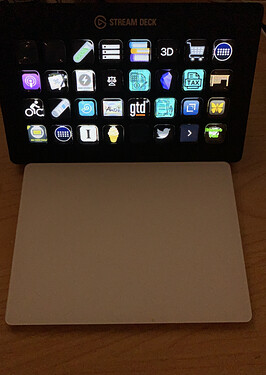Ok, probably not helpful, I also have stream deck gathering dust. But I really tried to include it in my workflow! I like how it looks and the idea of having dedicated buttons. So bear with, while I don’t have a use for it, I thought about what its use in my life could be.
The thing is, if what you do on the computer heavily involves your keyboard, moving your hands away from the keyboard is sort of an antipattern to start with! At least that’s true for some folks including me.
The button I used most on my stream desk was a sleep button. For me that fits into the category of stuff I do when I am not actively engaging with my computer. So I guess lights and other things that are not directly related to working on the computer might be a good place to look for use cases.
For me it came down to things that I want to do when sitting in front of my computer/at the desk but not at the computer. Otherwise, for simple one-offs, I might rather launch an Alfred workflow. Media buttons would be a good example, if you are just hanging out at your desk, maybe writing something on a pad of paper/iPad. Then you have a “dedicated music device”. In my pre-kids life that would have totally been a thing for me. My desk was the center of most of my activities at home.
Position-wise, if trying to include it in the at-computer-workflow, for me the best place is directly on the left side of my keyboard, so minimal movement is required. Right hand trackpad, left hand stream deck. That way you could try to use it for tasks while mousing around. Think cut/copy/paste, open/close/new tab (but then how to type into the searchbar? …)
For me, I realized that I don’t wan’t it inbetween typing, so if I really need a grid of buttons to do something else, I could activate a software layer on my keyboard (with hammerspoon or probably keyboard maestro). Theoretically, switching to and from that layer is not an issue, because otherwise switching to the stream deck would also be an issue. Practically, reassigning/learning keyboard shortcuts does the trick for me. Most apps that don’t require keyboard input have modifier-less shortcuts. For browsing I use the vimium plug-in which allows to set keyboard shortcuts without modifiers. In the end, the stream deck sort of comes down to a grid of modifier-less keyboard shortcuts, arranged as you see fit. With the benefit of not interfering with your other shortcuts.
What made me at ease with me not using the stream deck was MacSparky saying that he doesn’t look at the stream deck. Then it is more like a bunch of buttons … wait … like a keyboard  For the visual feedback part of the stream deck, I try to use the menu bar. I mostly just need the mic status as visual feedback and that is displayed for me by the app mic drop.
For the visual feedback part of the stream deck, I try to use the menu bar. I mostly just need the mic status as visual feedback and that is displayed for me by the app mic drop.
What I found really useful and don’t want to miss anymore is a footpedal. So if you have the need for more input gadgets, try one!
I use mine to mute my mic and toggle the video call window between “on the side” and “full screen”.
It is very useful in cases where I lean back in a conversation (no hands on the keyboard) or when I am doing other stuff but need/want to chime in to the conversation from time to time (hands on the keyboard, typing in another app). I have cheap plastic footpedal.
Good luck in finding your use or peace