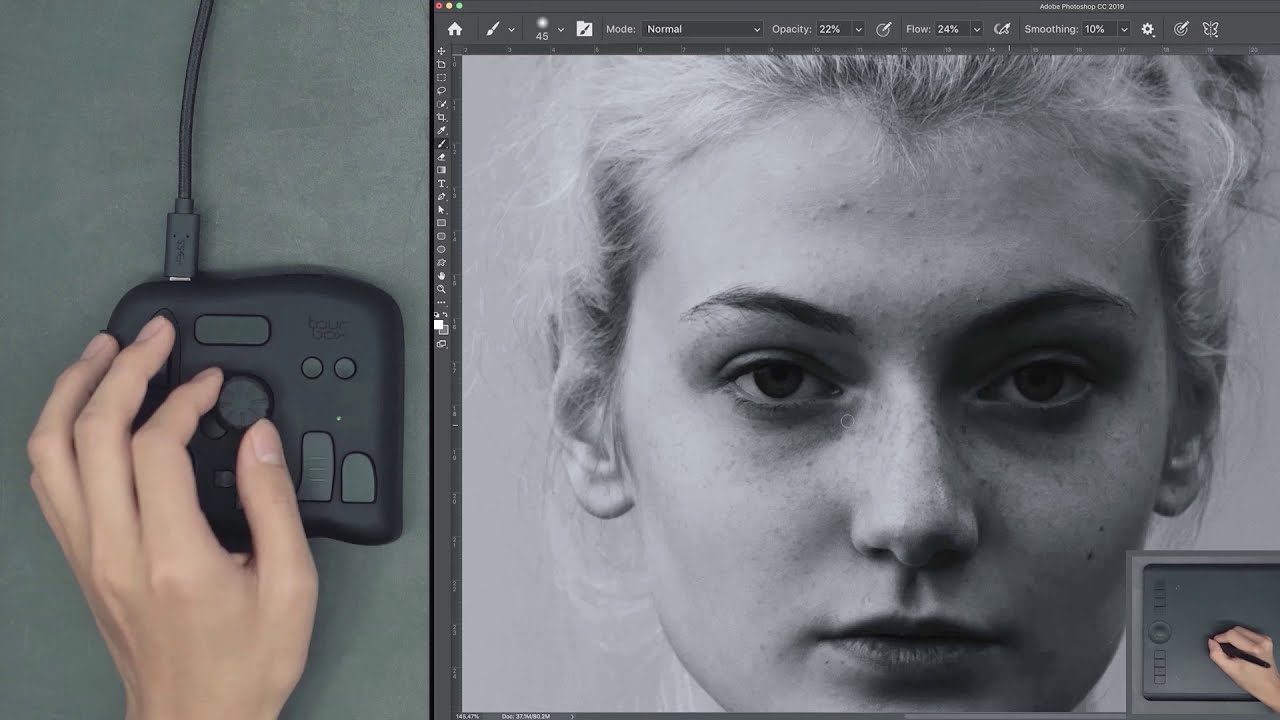Hazel 5 is discounted today - 30% off. Offer expires 3am EDT on Wednesday, September 7. 16th anniversary sale.
https://www.noodlesoft.com/store
It is that time of the year again:
Nothing for me (because I already own the licenses of the software I like). My favorites (in use almost daily or daily):
- Default Folder X
- Expressions
- PDF Squeezer
Only WindowMizer looks interesting to me. Anyone tried it?
Any UK members Currys have 30% off stream decks, ends today though.
Also curious. Might get it regardless at that price.
@UnderTheLionRock Thanks for this. I have Hazel 4 and realized that I hadn’t upgraded to 5 yet! I rarely see discounts on Hazel
I strongly second Default Folder X as well.
@Christian, what’s your use case for regular expressions?
Regarding PDF squeezer, how much does it generally compress pdfs?
interesting to know how you use it, I installed it and used it for a few weeks and then uninstall it. I found that it is slowing down Finder and can be confusing at times, May be I have not put that into the correct use
Lots! I think you would be happy with it!
Regarding regular expressions: One of my hobbies is doing a little PHP programming for three local websites. There are occasions when I stumble into the need to tinker with regular expressions. I like the app for that.
Regarding PDF Squeezer: The app does an unprecedented job to minify PDFs without compromising the quality of the file and the look and feel. It is just awesome and for the price in this bundle a steal.
Edit: topic about PDF Squeezer in this community.
My Mac feels broken without DFX!
But I guess it largely depends on how regularly you open/save files using the built-in pane/process, as opposed to dragging/dropping/using (for example) Alfred or other tools.
Another supporter of PDF Squeezer – works a charm.
just missed it. but thank you!
Tourbox Neo is 22% off. I have the Tourbox Elite and I enjoy using the dials and building macros out of this device. It’s made for creative pro but I used it more with Numbers.
As a side note, I got issued a new company laptop today. A 16’’ MBP Ultra-Max-whatever 32GB little daemon, but it feels slower than my late-2013 MBP without all the tools and apps I usually use. Now it’s time for getting them installed one by one…
Corollary: workflows win over CPU power any day.
It does slow down the file picker dialog. That said, the power is in the rules. I can tell DFX things like “if you’re downloading an MP4, put it in my ‘videos’ folder”, “if you’re downloading a DMG put it in my ‘disk images’ folder”, or even “if you’re downloading a JPEG from a stock photo site, put it in my ‘stock images’ folder”.
That, and the recent folder memory make it worth the minor hassle of waiting for the file picker.
I use it similarly, here’s a link that has other use cases
All the goodness is also available from the menubar of your Mac and from the toolbar of your Finder windows.