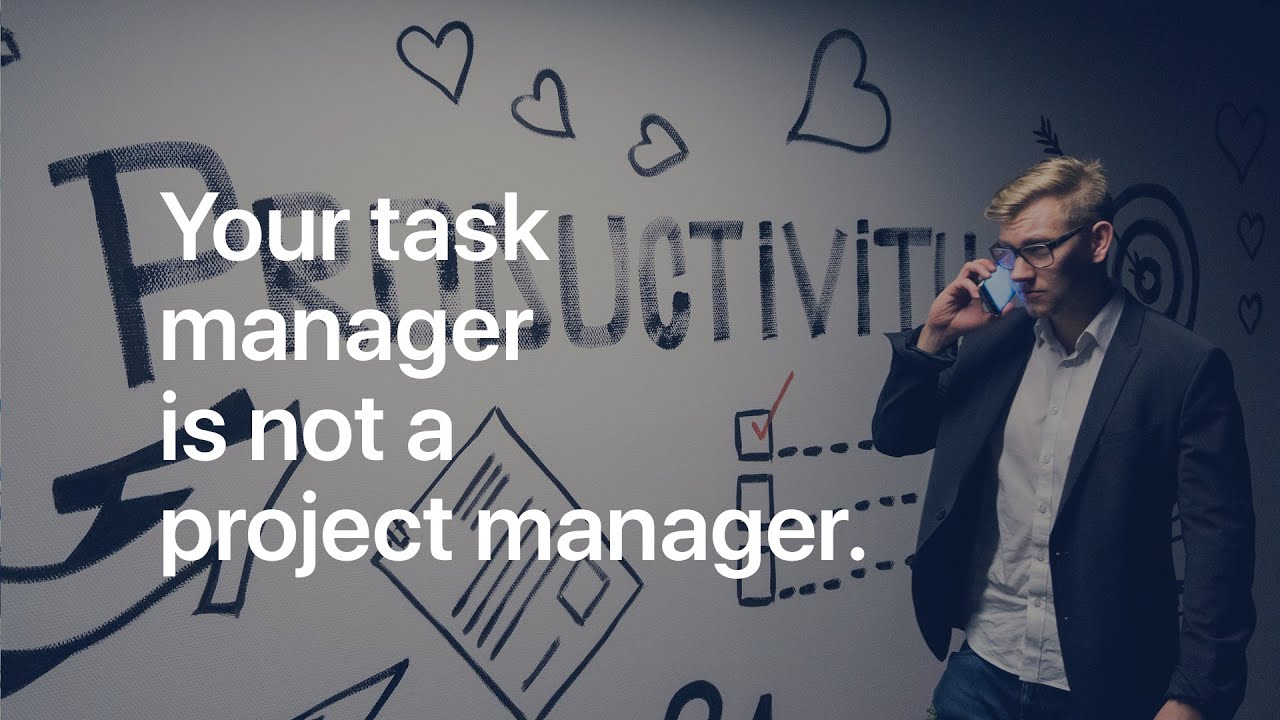Given the number of threads about productivity and workflows, I thought this video may be helpful to some.
The problem is interoperability between task management and project management software is subpar. It’s often easier to just use whatever you’re required to use (Project manager) or what you were using before the project got large enough (task manager) than manually grabbing your tasks (with potentially lots of linked data) and putting them in the correct respective locations. I try every once in a while to pull things assigned at the beginning of a development sprint in JIRA into my task manager but I never remember in subsequent sprints 
I think people confuse “Project Management” with “Doing things”.
One of the biggest issues is people understanding what their *actual needs * are. I know at work I went through several tools and several configurations of some of them before I realised what I actually needed. The result was really great, but the road there was bumpy for a while.
Depends on the scope/size of the project. Sometimes a task manager is good enough. For the huge ones…not even close.
I’ve never tried to do project management in a task manager, it’s never even crossed my mind.
I use Basecamp for team-management projects and OmniPlanner for product-based ones. For the latter category, I couldn’t imagine working without a Gantt chart for all the estimations and team assignment to tasks.
Exactly. And it does not need to be significantly complex. So, using a task manager might be OK for certain ones. It also depends on how you set up the project structure.
I would suggest that one key distinction betweeen a “project” requiring project management sofware vs a task manager is if you are managing a team (more likely a true “project”) vs managing your personal workflow (where a taskmanager is likely sufficient).
Some projects are not very complex, so I just need to keep track on what I need to check at the weekly meetings. I keep those items as a project in my task manager. Essentially, it’s just to-do’s that I need to check. “Has this been done?” and so on.
For anything more complex, I use MS Project. Especially if dependencies become complex. And some projects are a huge PITA because of project accounting. Absolutely not possible with a task manager.
Leave it to project managers to create a self-referential definition. ![]()
A dictionary defines it as
Per PMI: https://www.pmi.org/about/learn-about-pmi/what-is-project-management
More specifically, what is a project? It’s a temporary endeavor undertaken to create a unique product, service or result.
I think @quorum made a simple typo. Give him/her a break. Easily resolved with a a simple internet search by those who appear to be bothered by the obvious typo.
Actually, PMI made the typo (see the page I linked to); but I didn’t catch it. I deleted my post that offended you. Sorry.
I wasn’t at all offended. Others might have been. Dunno. I try not to read minds.
Enjoyed the video. It’s tempting to manage lists of personal projects in OF because it technically can do it, but I’ve learned over time to only keep an active subset of information in there. That said, active can spend several months or years thanks to OF’s flexible review periods and far-ranging defer dates, so I don’t think there’s anything wrong with mostly dormant projects or clients sitting alongside highly active ones, so long as scanning that list doesn’t give the impression that OF is the source of truth for the state of all accounts or projects in a sphere of activity.
I am very lazy today. Anyone willing to share a summary of this gentleman’s arguments, for those of us who don’t want to sit through an 11-minute video?
Fascinating video, thanks for sharing it! I may rethink a couple of things related to my todo list now 
Go back to GTD basics, keep a separate list for your projects, most people trying to combine it but they should be separate. It helps to keep you focused on doing and not managing.
Thanks. But how does that relate to not using your GTD app as a project manager? Both OmniFocus and Things have Projects. Reminders has lists.
He partially acknowledges that, and he says that if your way is working, cool. I’m his experience, most people are struggling are taking in too much information, and at the core, those apps are task managers, not project managers. You can have “projects” in the app, but they are more like containers, or identifiers to what the app is related to, and not how we should actually manage the projects themselves, especially larger projects.
I get his point, but he also doesn’t really provide a solution, instead more friction is created.
He mentions Gantt-charts, which is PM 101 together with precedence diagrams. Sure, they work, but it is a bit over the top for freelancers, small shops or maybe most of us here. There needs to be a certain scale and complexity, where pouring that effort into planning that such a granularity of PM will be worth it.
Neither a Gantt-chart, nor a precedence diagram will allow you to capture the necessary tasks and bring them in a logical order. The less knowledge work you have on your plate the more prescribed your individual tasks will become, down to someone doing assembly line work in a robotic manner. I doubt that we can create a one-pager “step-by-step work sheet” as a process description for our task and for everything that comes in one of those standard processes will do. Sometimes, but (at least for me) not most of the time.
I agree with his stance on keeping notes and documents separated. That’s why Agenda never worked for me. I also agree that you should bundle up all the documents of one project into one folder. However, it inevitably will get messy if you use GoodNotes for handwritten notes, Drafts/Bear etc. for typed notes, in academia maybe your bibliography manager (Bookends, Zotero, Papers etc.) to manage and read your papers, books and journals to read, your written documents might be online on Google Docs if you collaborate etc…
I’m confronted with exactly that mess and I recreate the same structure of areas and projects in all those tools (except the reference/bibliography managers).
But one question remains: Where does he keep track of upcoming tasks then? Somewhere burried in his notes? And with every review he has to go through overything?
I would wish that Things would offer additional views. A simple Kanban view, where I could check the state of tasks via the tagging system. And some form of logical relationship:
If task A is done, then activate task B.
Instead of ignoring all the benefits that tools like Things, Omifocus or Todoist offer and then still having to find a place to store and sort all upcoming tasks, I’d suggest to better ignore the “today” list in those to-do managers. Use the task manager for quick capturing (Things quick-add is really great) and review the projects regularly instead of micro-managing your tasks and pushing something undone to the next day and then the next and so on.
Mabye the time boxing/time blocking approach works for one or a simple to-do list for that day on an index card does the trick.