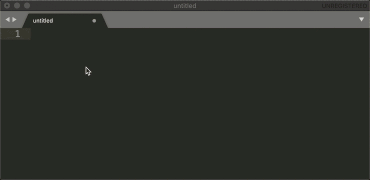Tabnine is an auto-complete engine relying on deep-learning to provide code-completion in any language.
- It’s meant to be used in an IDE, there are multiple plugins for (VSCode, Jetbrains, etc…).
- It’s very similar to the auto-suggestion you get while typing in the Gmail web-client.
- It’s has a free plan limited by the (programming) project size it can handle.
It works incredibly well! I installed it following reading someone saying it was dark magic: this is a very accurate description.
Seriously, I only dabble in programming from time to time but on the other end, I use Sublime Text for nearly everything because it’s a lightning-fast text workhorse and I can customize it to my liking.
So, I added Tabnine to Sublime text and now I end up typing long-form there instead of in Ulyssess, IA writer to anything else meant for that just to enjoy the auto-complete and save time.
Anyone else tried it?
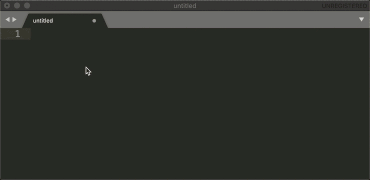
1 Like
I’m a big fan! I’ve been using it since it pretty much came out. I’ve got the extension pretty much anywhere it will run.
I’ve been using Rust for coming up on 2 years now and TabNine was written in it. see here
I do sometimes run in to an issue where TabNine’s suggestions for programming don’t make sense and are at a higher priority than the IDE suggestions.
The coolest part is when you’re refactoring some code and a bunch of lines are being changed in a similar, still different way. (Maybe changing a function to have an additional argument), the suggestion from TabNine is spot on!
1 Like
I’ve got the extension pretty much anywhere it will run.
I’d even activate it in most text fields system-wide if I could.
For now, I settle with Keyboard Maestro + Edit anywhere ( @drdrang 's version inspired by @tjluoma) to use Sublime Text for everything and this message is actually edited from Sublime Text using the TabNine plugin and reimported back to MPU!
3 Likes
What a find! That’s brilliant. If I didn’t know that password auto fill was coming with Big Sur I’d definitely be trying to hack this in to a way to auto fill 1Password inside apps
What do the percents mean? Are they from tracking you or a wider population?
Very nice. I’m going to check it out.
I wish this worked with English anywhere. I tire of typing ‘dorsolateral prefrontal cortex’, etc. but don’t do it often enough to remember a shortcut, or create a palette in Keyboard Maestro.
It’s the underlying machine learning model’s stating how certain this is what you’re looking for.
From your own usage, not anybody else’s?
Kind of? The model that you first receive was built using other people’s code. Unless you’re paying for their cloud plan, they say none of the contents of your files are sent over the internet. from the faq I’m inclined to be believe them (Little snitch shows one web request every time I open my IDE from quit)
1 Like
Has anyone found a comparable tool but for use anywhere on a Mac?
Outside of @MarcMagn1’s post, I don’t believe it’s possible to access arbitrary text fields. The capacity is certainly there on tabnine’s end, Apple just doesn’t give meaningful access.